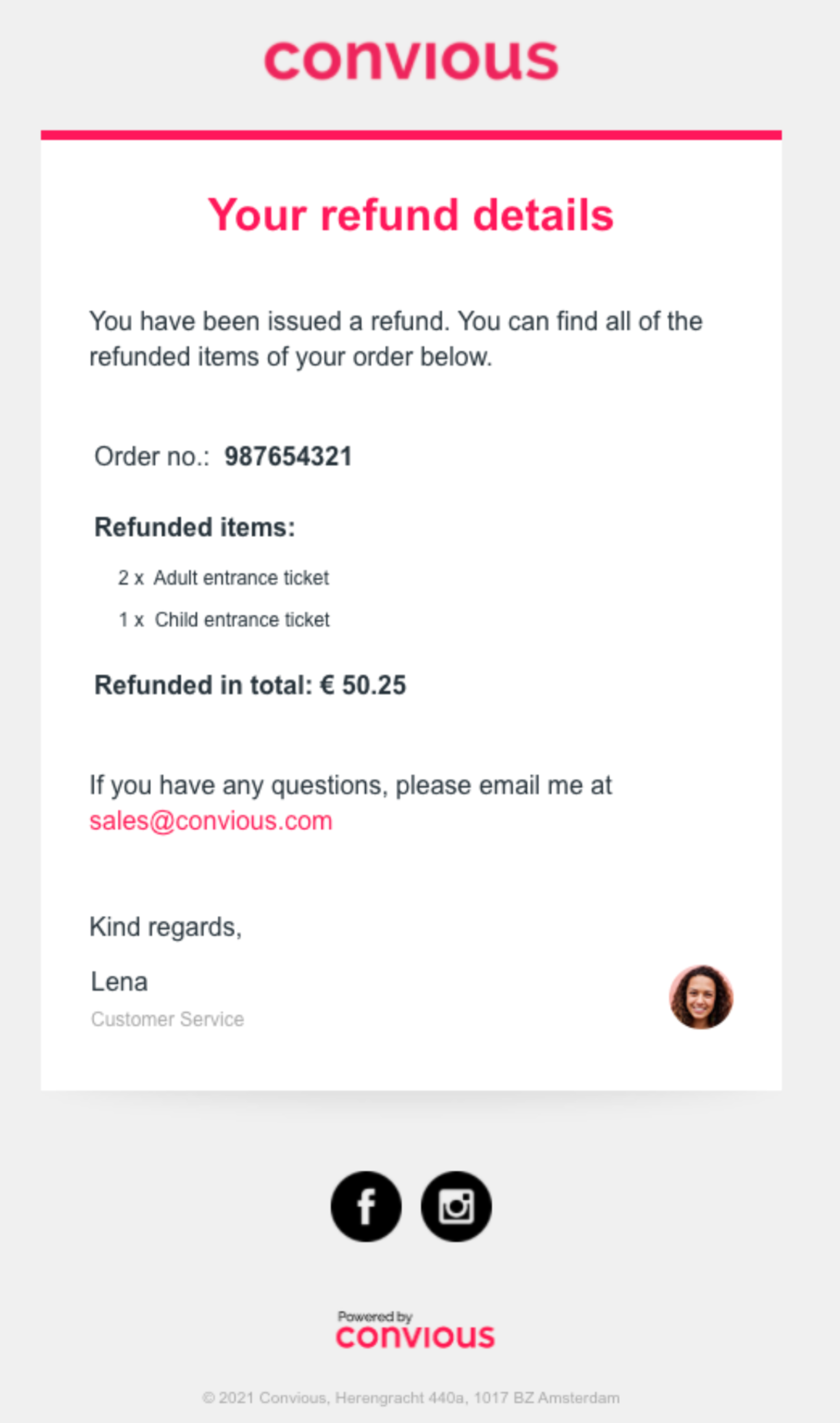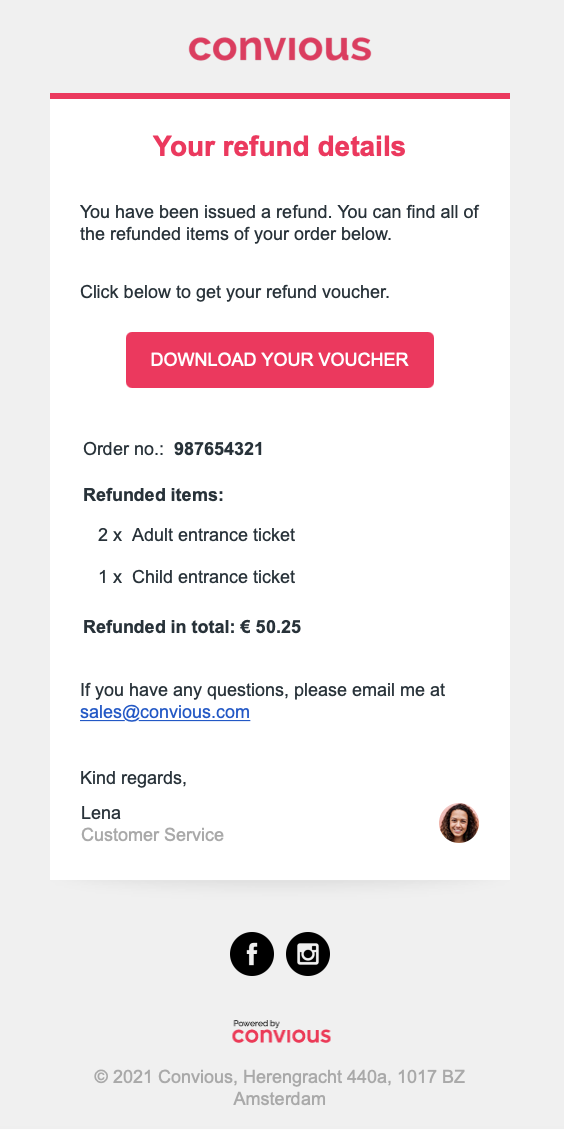Whether you take a refunding fee or not, issuing a refund from the CP is a common practice and typing an email for every refund is a timely and inefficient task. This is why the Refund Email in your control panel now takes this job off of your hands.
The refund email will inform your customer that a refund has been issued, including:
- Refunded items
- Refunded sum in total
- If a voucher was used to place the order and
{{ remainder_usable }}option was enabled for that voucher, the voucher amount that was used for a purchase will be refunded as a new voucher. - Your support email for follow-up questions
Please note:
If an order was paid for without a voucher, the sum will be refunded via the payment provider used when placing and paying for the order, no voucher will be issued.
If a voucher was used to pay for an entire order, a new voucher with the refunded sum would be issued and downloadable to your customer.
If the order's payment includes a voucher and additional payment, a new voucher with the initial voucher sum and the remaining sum will be refunded via the payment provider used when placing and paying for the order.
You can enable your Refund Email by
1. Going to your Email templates within your Engage section in your left-hand main menu.
2. Switching the toggle of the Refund email to the right.