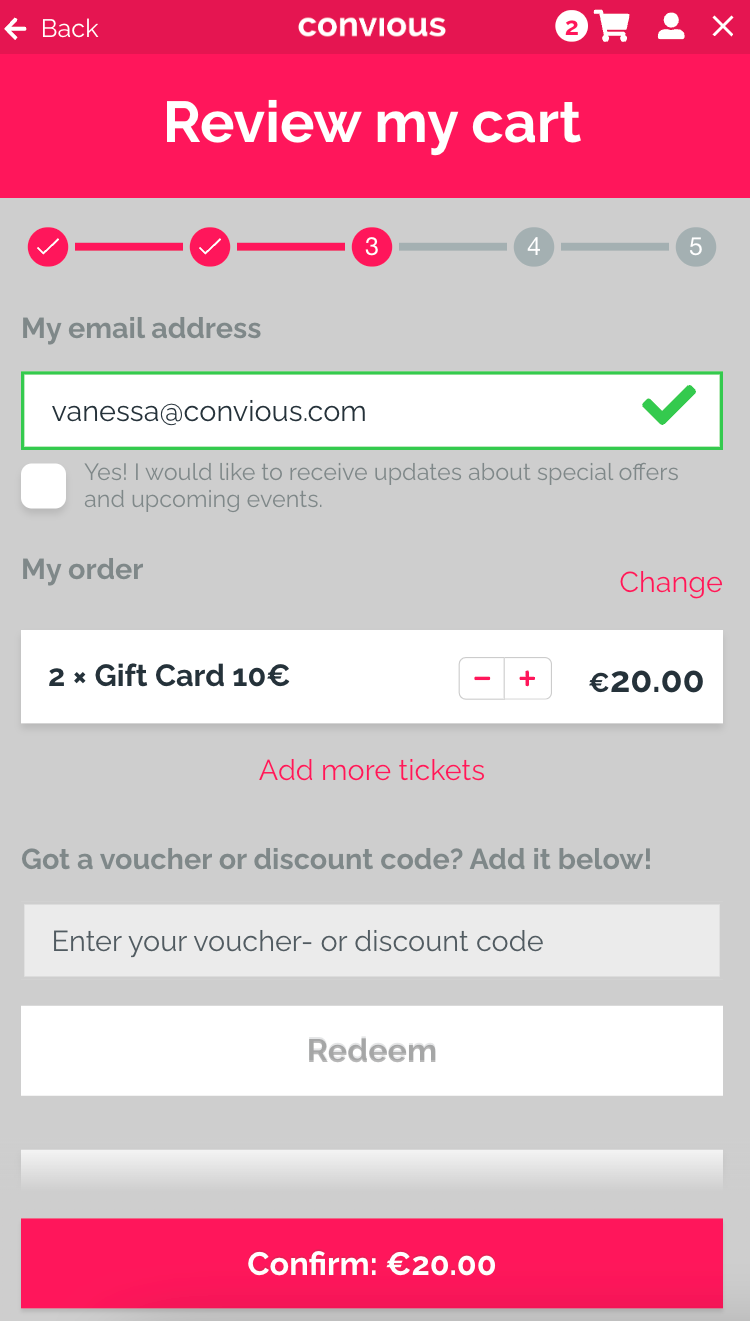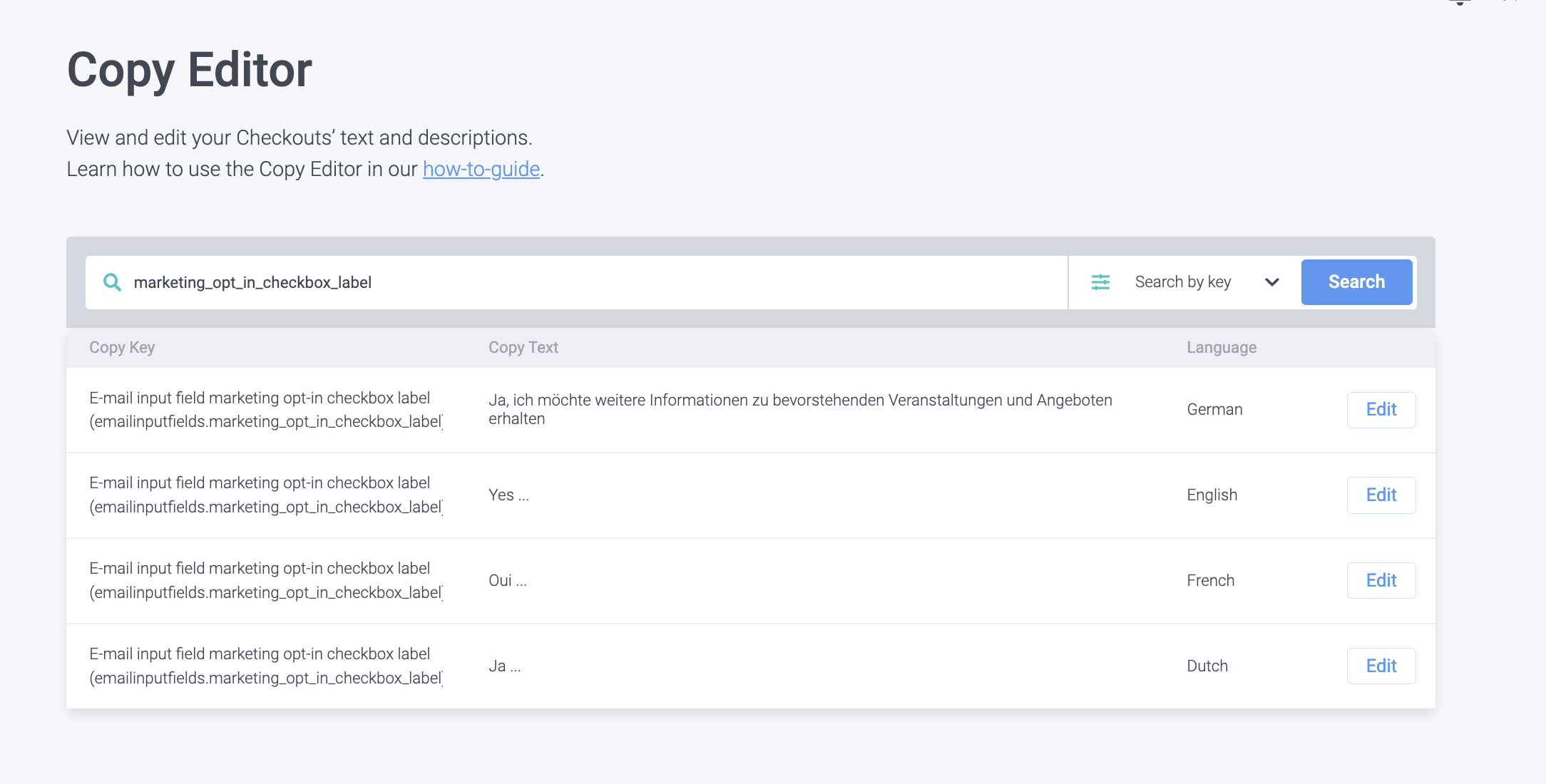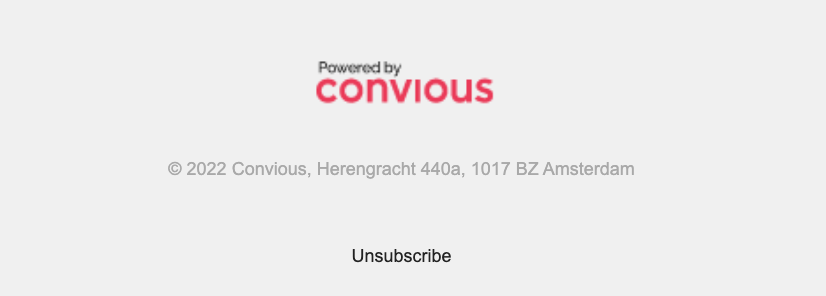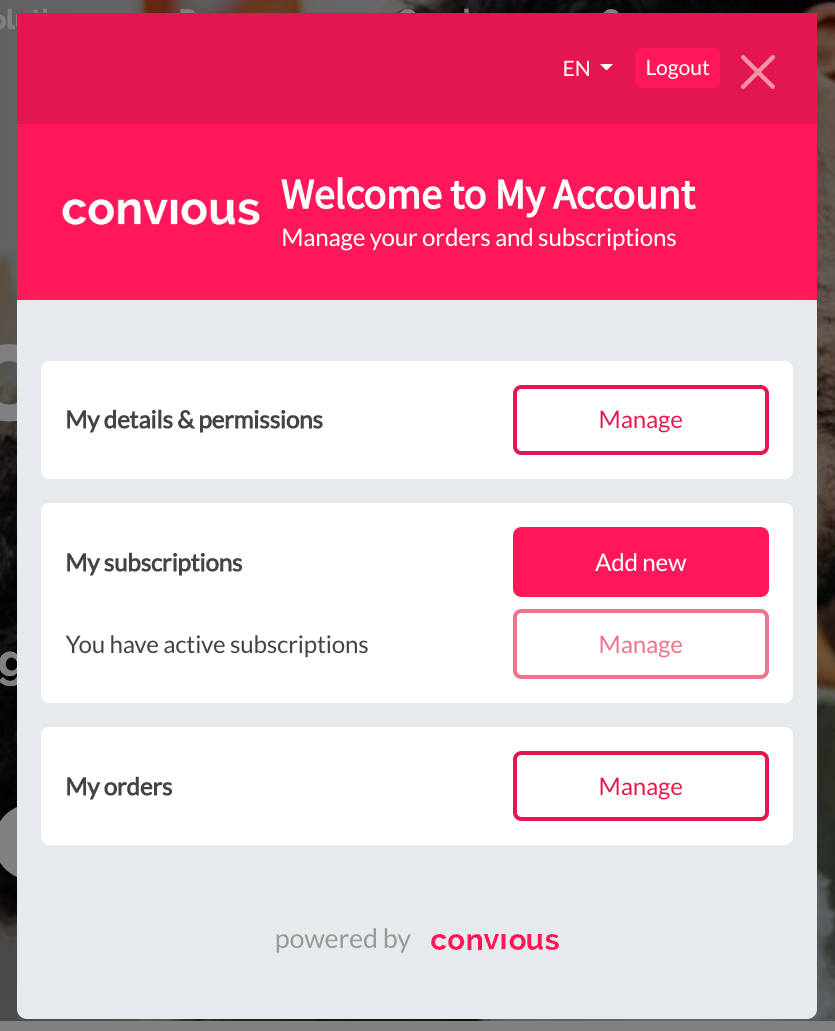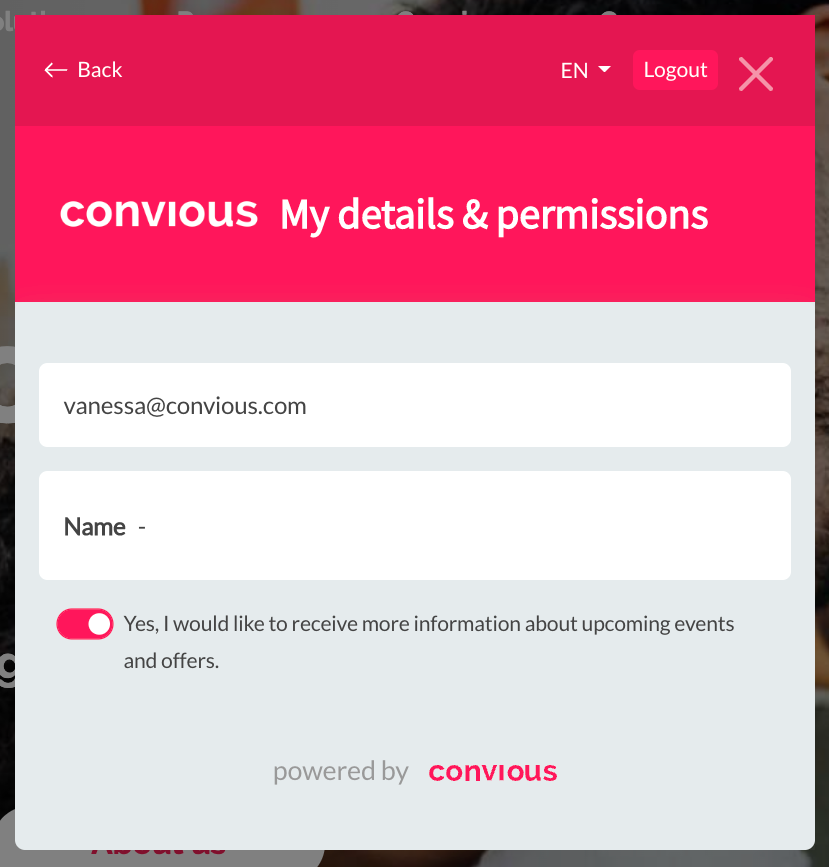What is consent, and how is it given and collected?
Looking at the word 'consent' literally, it translates as the permission for something to happen or agreement to do something.
Having that in mind, it is logical consent has found its place as a legal ground for data processing within the General Data Protection Regulation. It means someone has provided their permission for specified data processing. Looking even closer, the GDPR defines that consent is only provided if performed as an 'affirmative action.' This means users or data subjects have to actively perform an action, such as ticking the infamous opt-in checkbox.
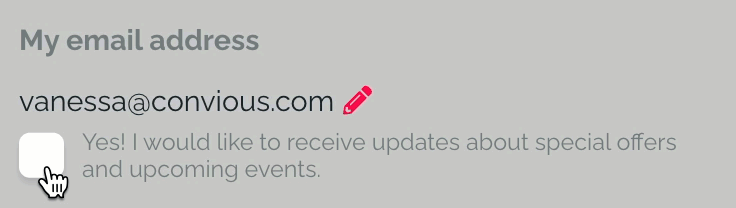
Why should we collect consent = opt-ins?
First off, as explained above, the GDPR requires us to collect a legal ground on which we process or use data. Here, service emails, such as transferring the tickets a customer has purchased, are based on the legal ground of delivering a requested service.
However, when we are talking about email marketing, we also have to consider the Directive on privacy and electronic communications in order to ensure fully compliant practices. This directive clearly states that telemarketing, such as email marketing requires consent.
But before you fall into the "Oh, just because we have to." we would like to point out two positive implications an opt-in checkbox can bring.
- Having an opt-in checkbox provides trust and clarity in the buying process because the service and marketing aspects are clearly separated. Customers know if they do not tick the box, their email is safe and won't be used for any other purposes. Whereas if no such box and explanation exist, next to unclarity, for some users, a slight distrust can creep in in how the email will be used.
- Retargeting & marketing:Collecting opt-ins allows you to build a valuable list of people you can directly connect to and who are highly interested in what you have to offer.
How is email marketing opt-in collected in our online shop?
Your Opt-in Checkbox is placed on the cart review screen below the email address field and appears once a user enters a valid email address. By default, this Checkbox is not ticked.
How can we manage our marketing opt-ins checkbox?
You can easily adjust the information displayed along with the Checkbox via the Copy editor by searching either for your current text or the following key: marketing_opt_in_checkbox_label
How can customers manage (revoke/provide) their consent?
End-customers can unsubscribe to marketing communication received by you via the Unsubscribe button that is at the bottom of every marketing email.
Secondly, via My Account, users also have the chance to view and manage their opt-in status.
Do you not have My Account activated but want to know more? Get in touch with your Customer Success Manager or reach out to support@convious.com