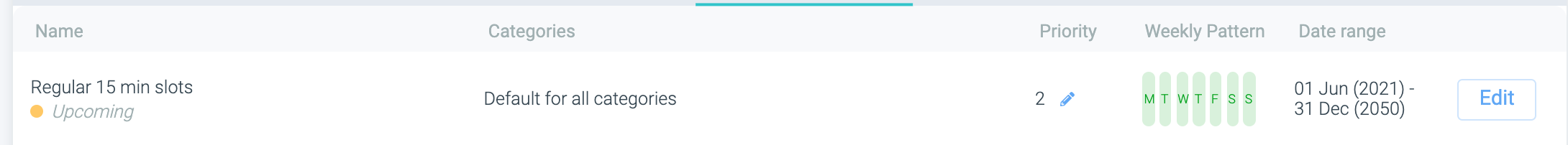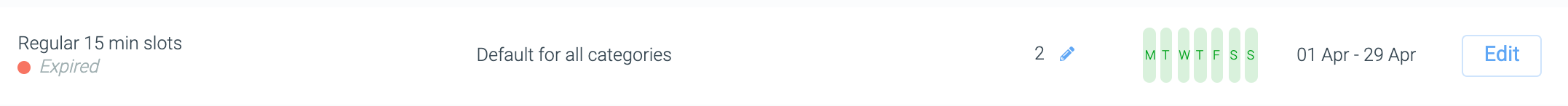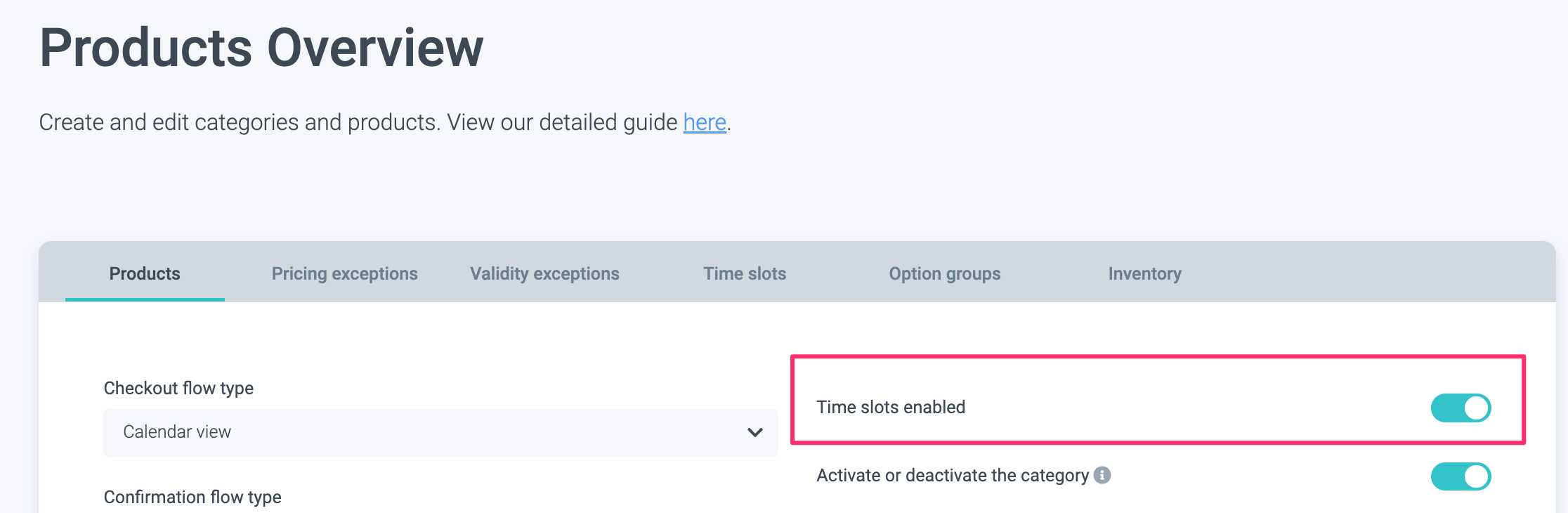Check your time slot settings
The error might occur if:
- Time slots are expired
- Time slots start after the validity start date
- Time slots are enabled on the product list level but are not valid.
Are your time slots "Upcoming"?
Update time slots date range to the earliest start date, change validity to the later date or remove date range.
Are your time slots "Expired"?
Update time slots date range to the earliest start date or remove date range.
Are there no time slots created?
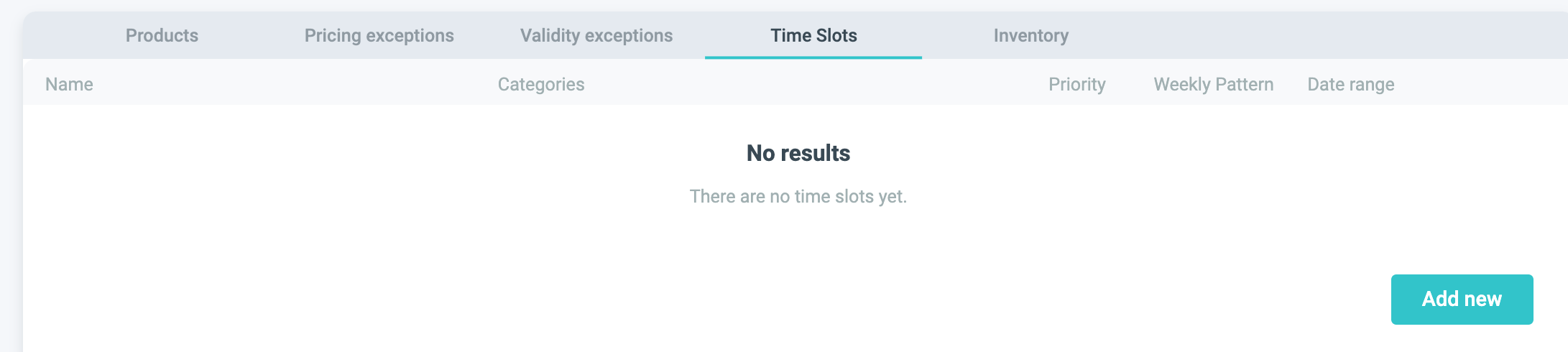
Create new time slots or disable time slots on the product list level (if you don't want to use time slots).
Also, try to clear cache and cookies and test the ticket shop in an incognito (private) window.
Have you checked everything and product(s) is/are still not visible in the Convious ticket shop? Contact us support@convious.com
You might also be interested in:
The ticket shop doesn’t show
No content in the ticket shop
Tickets are not available in the ticket shop