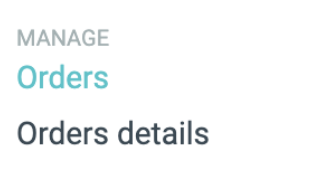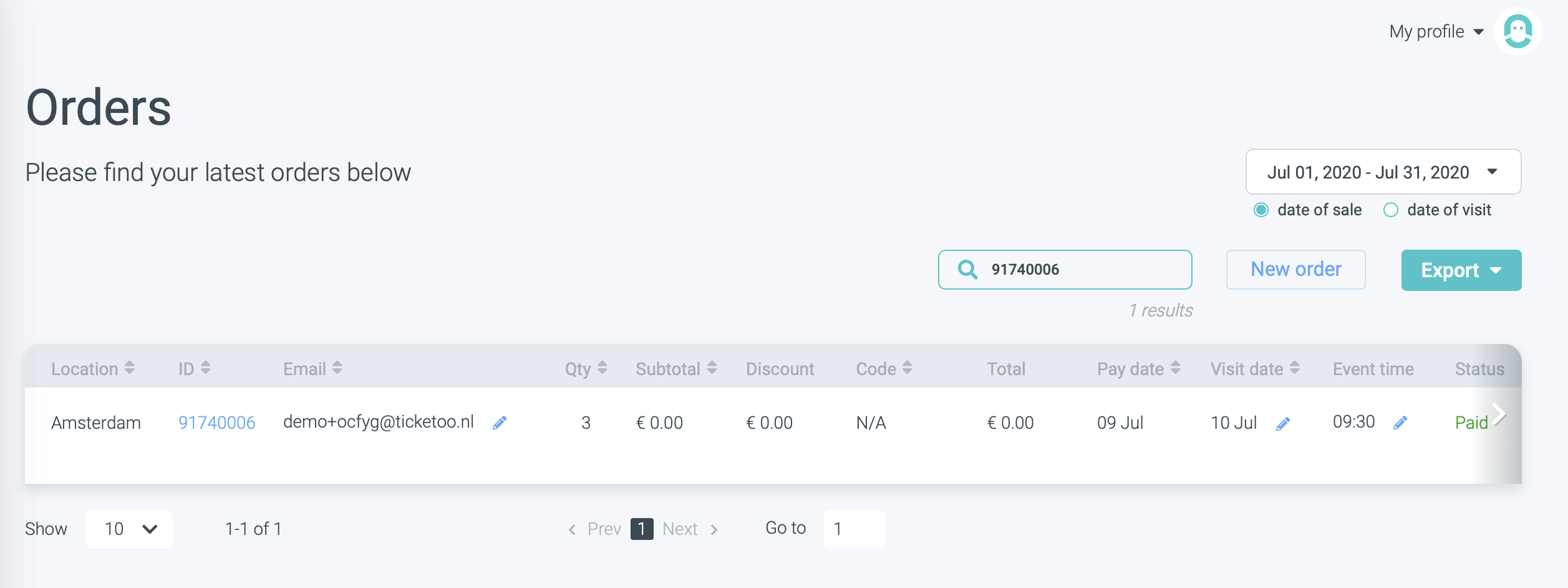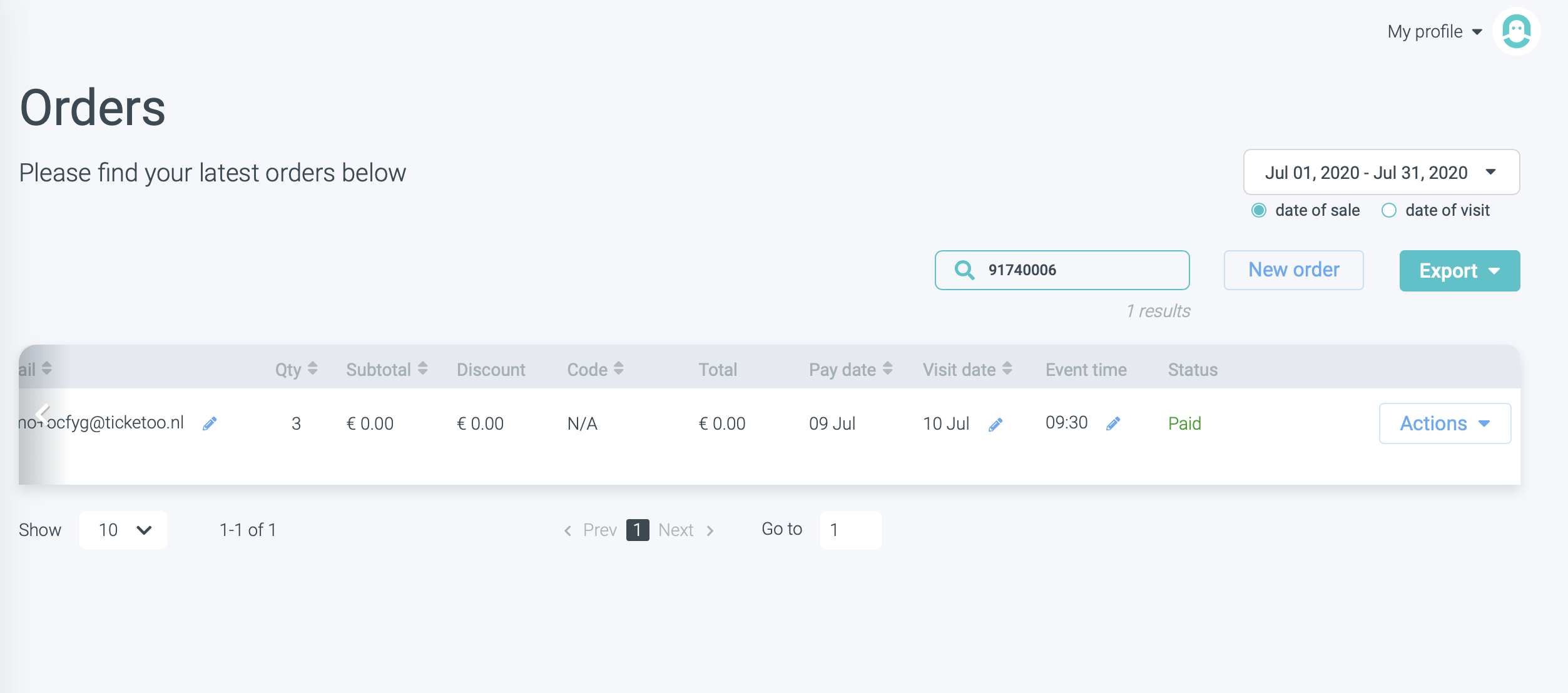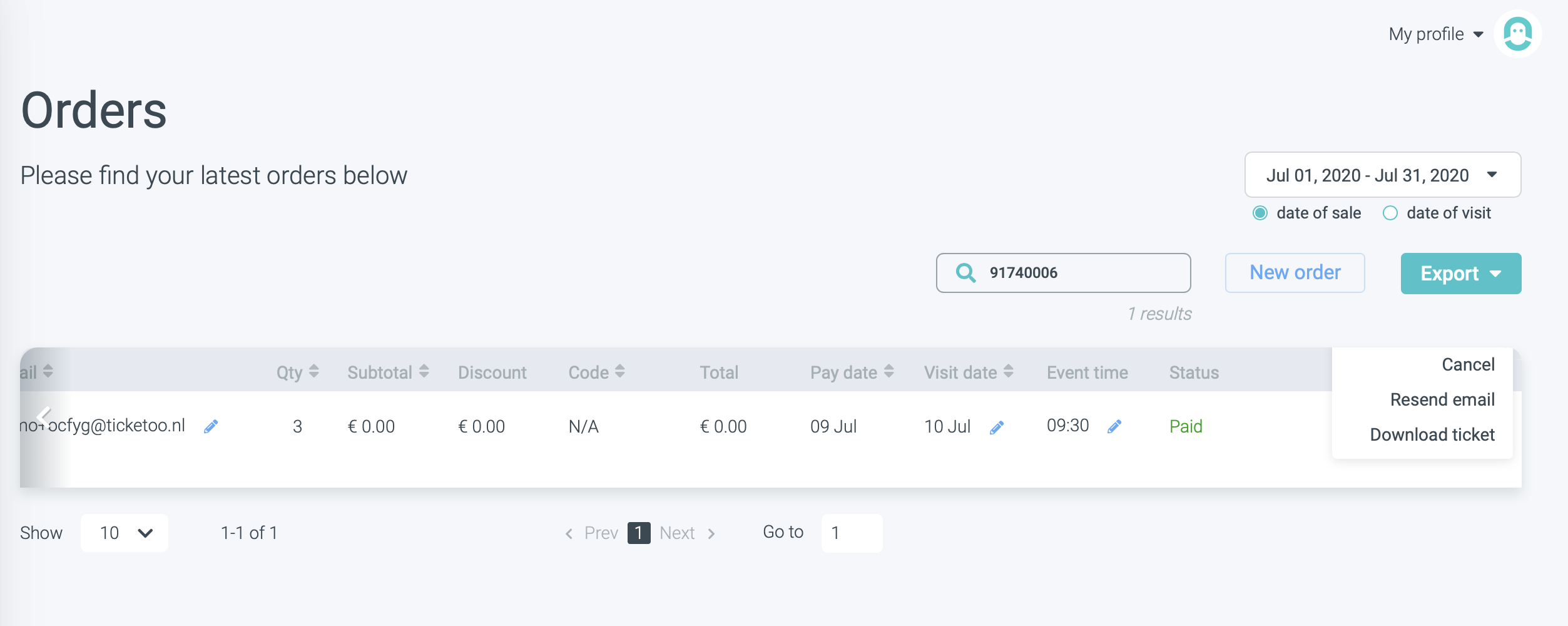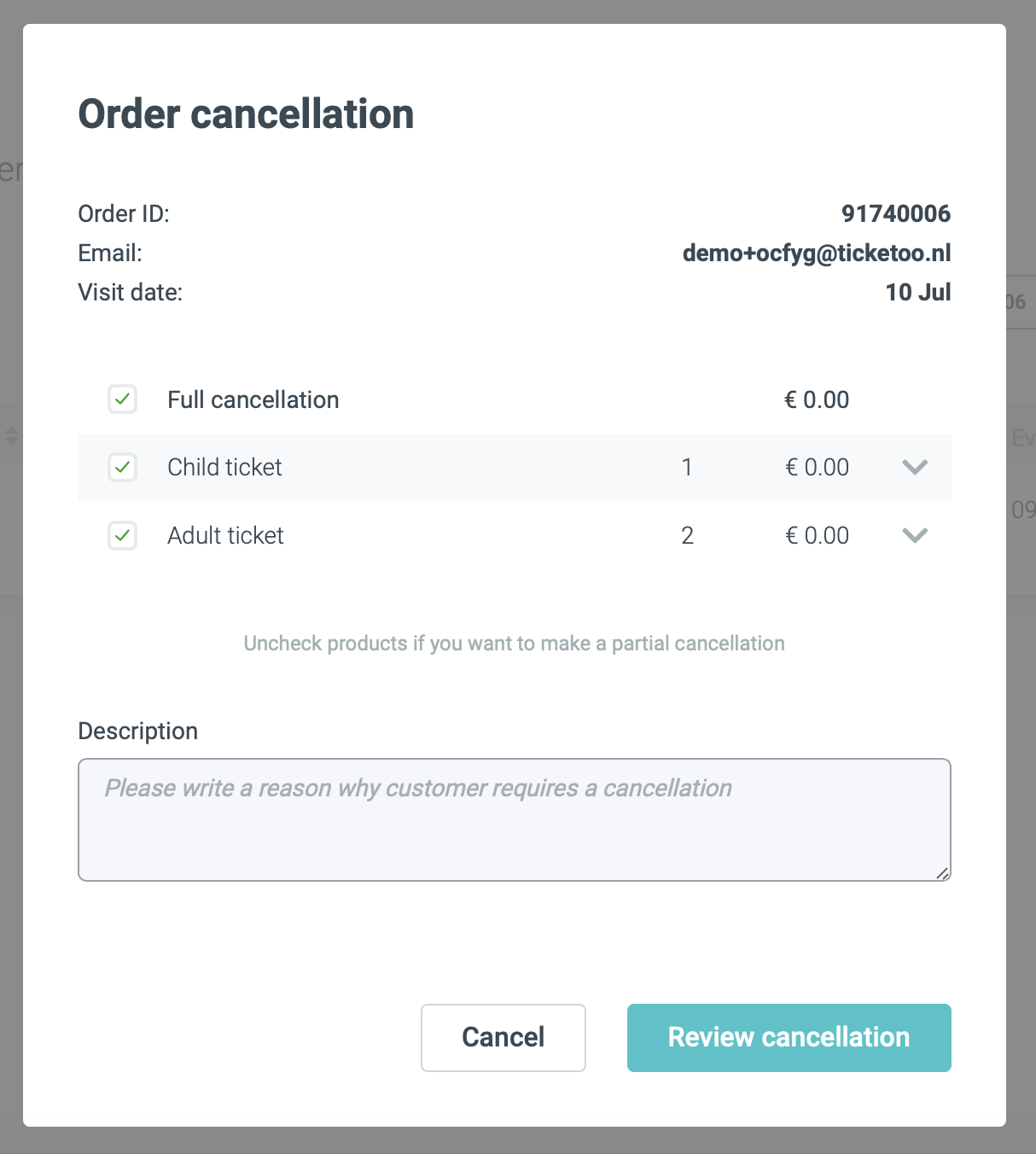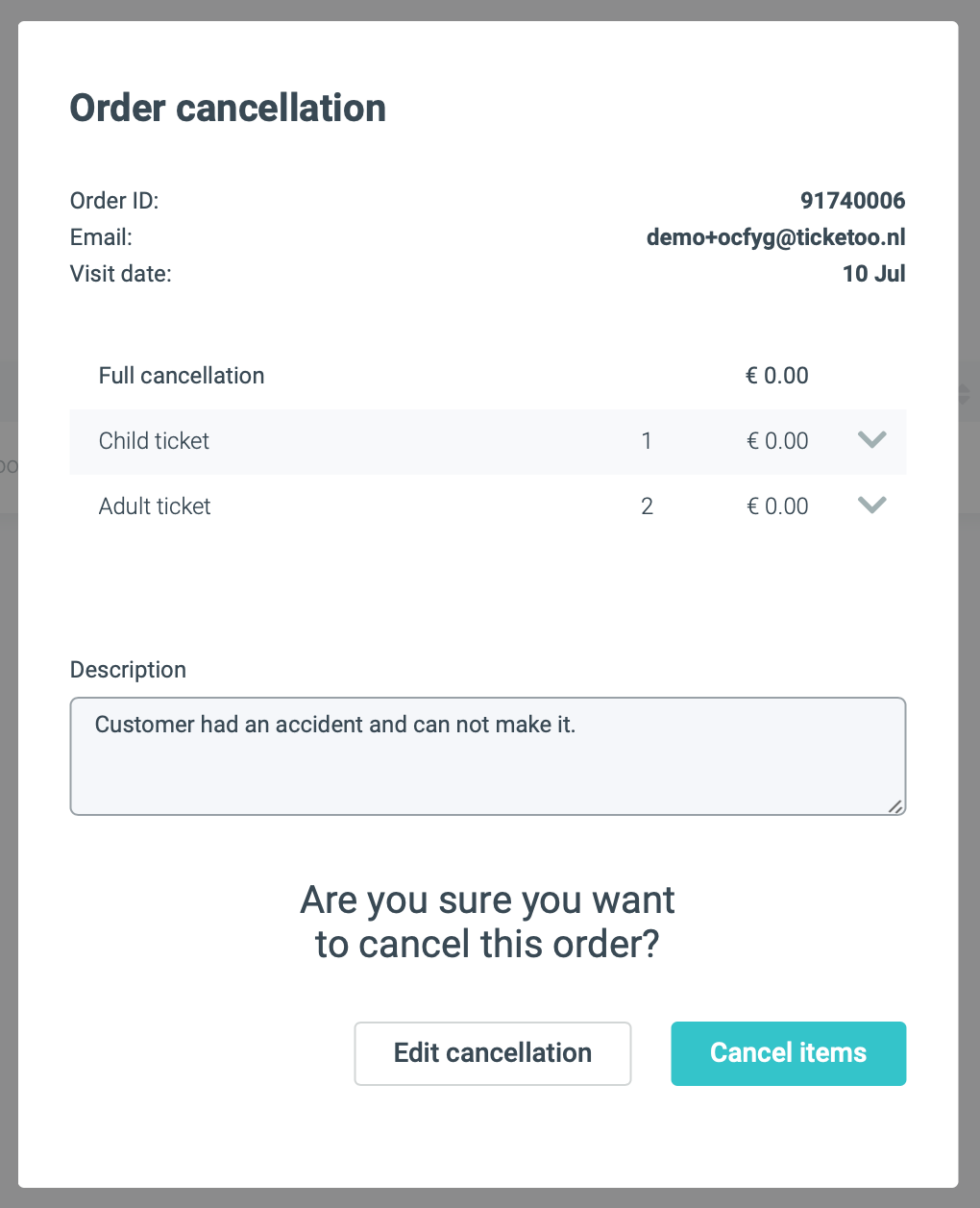Why is it so important?
Not only will canceling reservations give you a more accurate insight into your expected visitor numbers, but it will also give a visit opportunity to another visitor.
Pro tip: ask your visitors to reschedule their visits instead of canceling, this way you can resell the canceled spot to a new customer while keeping your visitor for the future.
How to do it in your Control Panel?
1. Log in to the Control Panel and navigate to the ‘Orders’ section in the left-hand sidebar.
2. Once you see your orders, search for the order you would like to find either by using the customers’ order email address, or the order number. You can also use “Date of visit” or “date of sales” as a filter. Make sure you have the right time-frame set for the order to show.
3. Now that you have your order, go to the very right-hand side of the order details chart to see the ‘Action’ button.
4. Click on ‘Action’.
5. Hit ‘Cancel.’
6. Now you will see an Order Cancelation window in which you can choose the specific tickets or reservations you want to cancel. In case of partial cancellation, make sure you untick the reservations the customer still wants to make use of!
The description window is there for you to give a reason on why the customer is requesting a cancellation. This is extremely helpful for your colleagues to understand why cancellations took place. Here you might be able to review if there are multiple customers who give reasons you have a direct influence on and optimize your operations!
7. Once you have filled in your reason and have chosen the right reservations to cancel, you can hit ‘Review Cancellation.’
8. Now, you will see a cancellation review to double-check your input.
9. Hit ‘Cancel items.’ And your order has been successfully canceled.
This is how easy it is!
If you would like to know more about how to manage your orders and reservations here are some related articles you might be interested in:
How to process customer refunds
How to resend the confirmation email from the dashboard