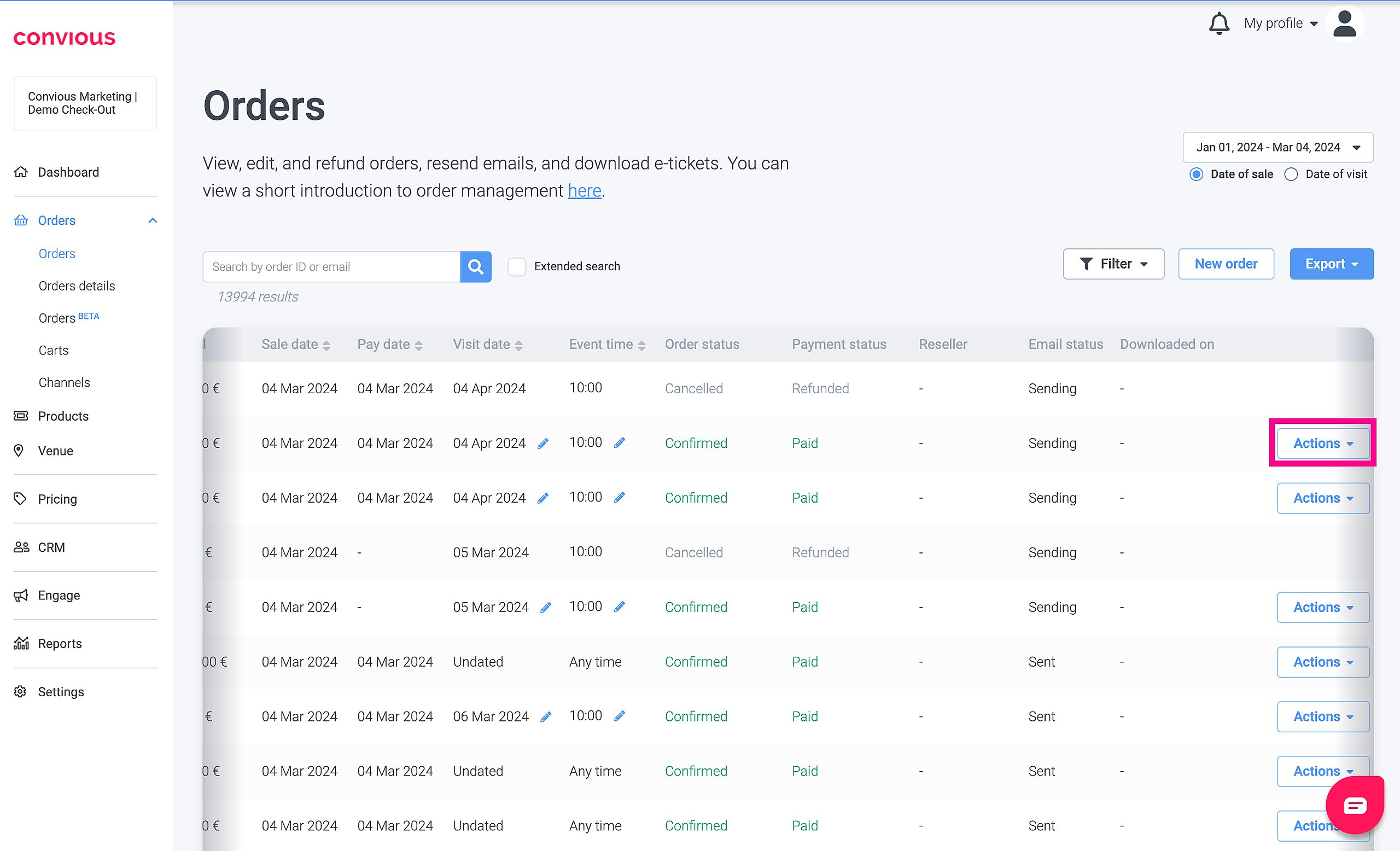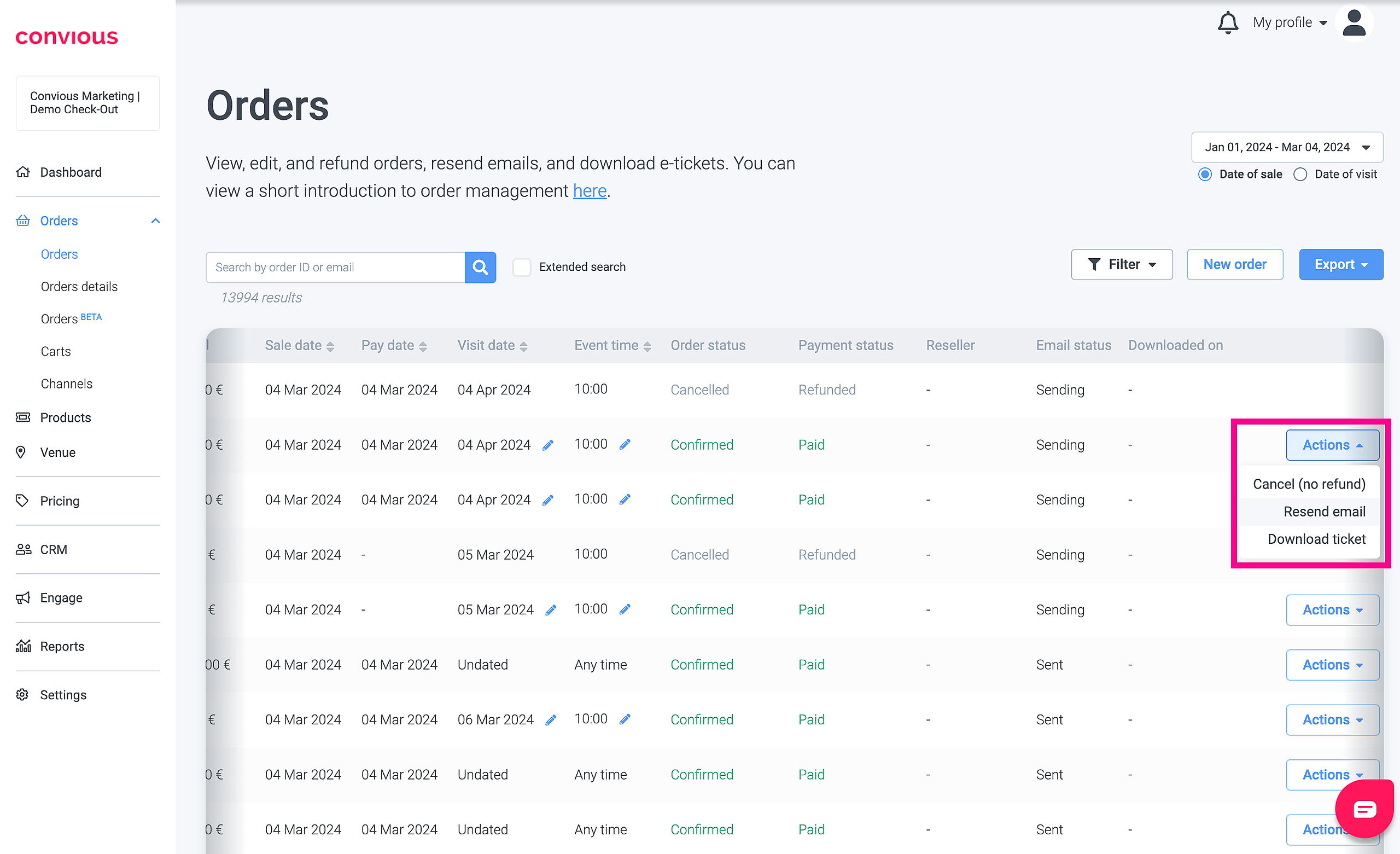In case a customer did not receive their tickets you will need the email address with which they placed their order to resend a confirmation email.
- Log in to your dashboard account.
- Select Orders in the left-hand side menu
- Select the date of the purchase
- Type customer's email address in the search box and monitor the results letter after letter, until you can identify the correct one.
Simple search: You can find orders via the order number or the order email.
Extended search (orders page): You can find orders via the order number, the order email, or location.
Extended search (order details page): You can find orders via order number, product name, barcode, or buyer/customer information.
The simple search is set by default. You can enable the extended search by ticking the box next to the search bar. - Double-check the order details
- Click on Action and hit Resend email.
IMPORTANT: If you searched for an order on the order details page, copy the order number and go back to the orders page to resend the email. On the order details page you can only edit the buyer/customer details.
7. Done!