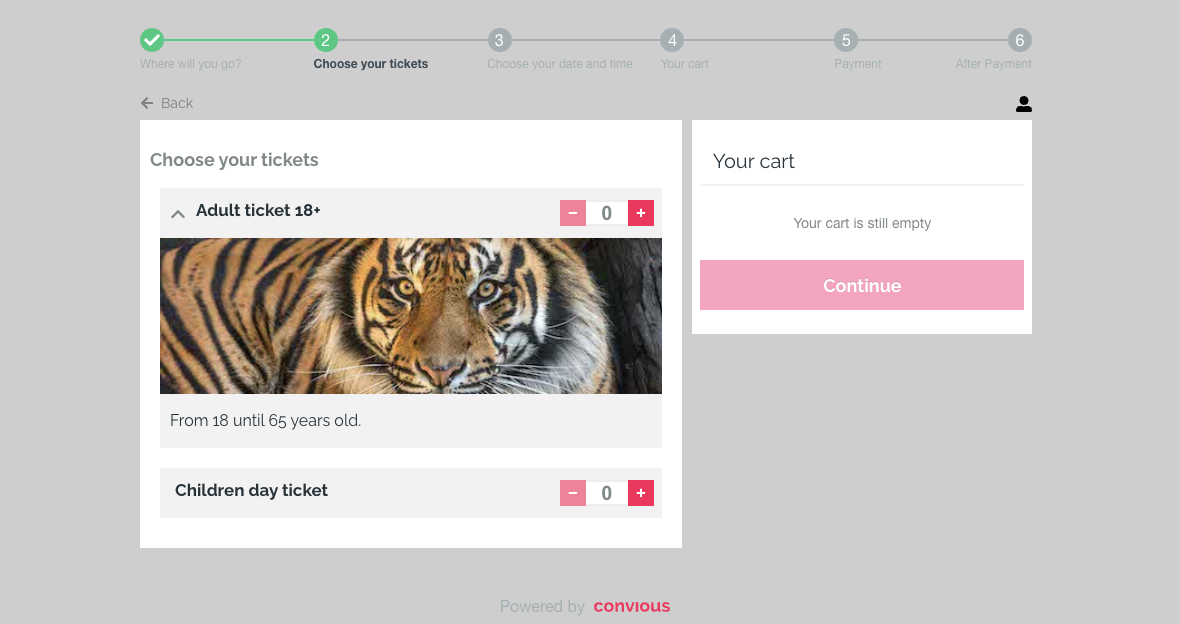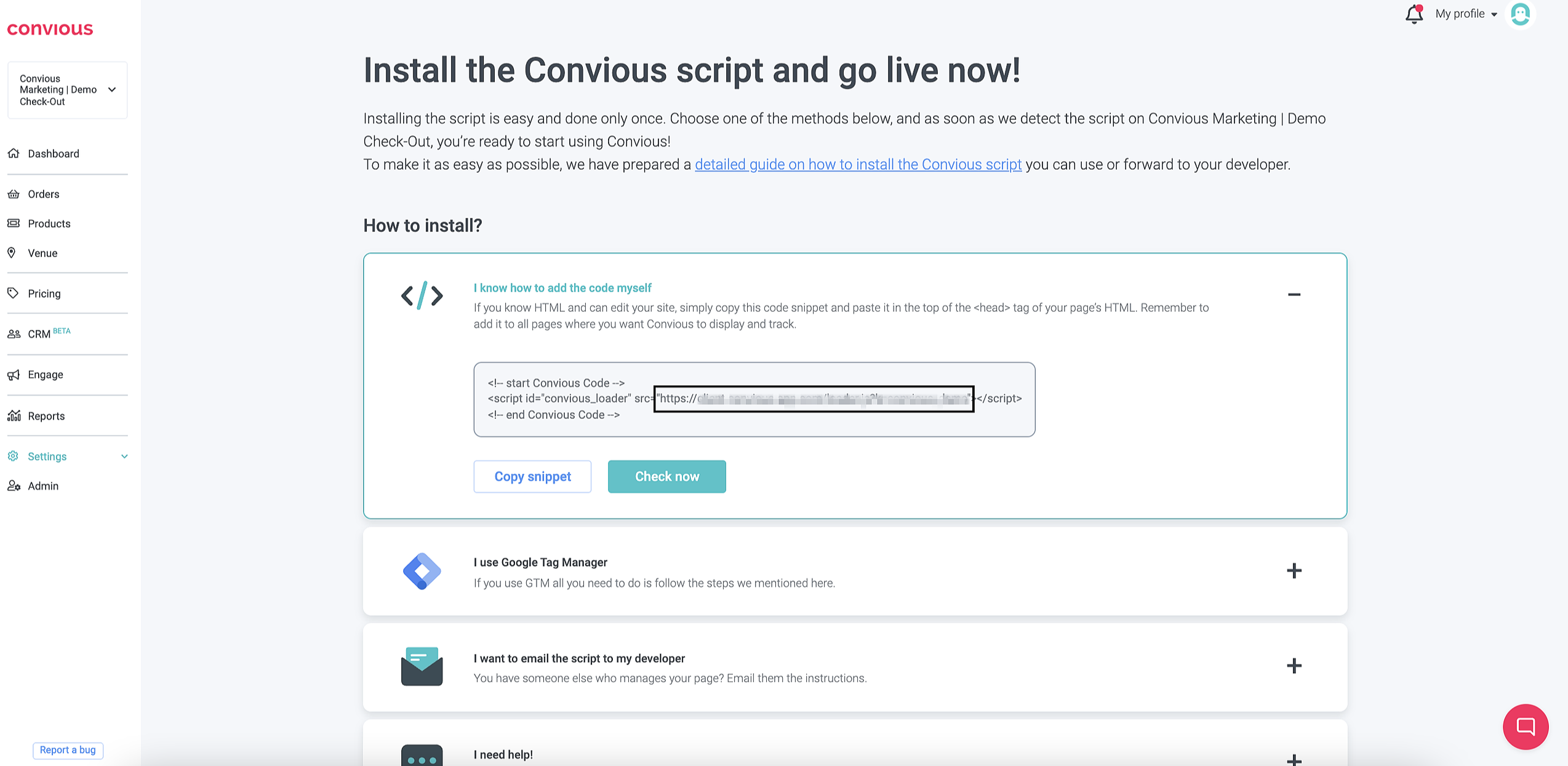The Convious Inline Checkout is a full-page Checkout and a great alternative or addition to our traditional overlay Checkout widget.
Experience the Convious Inline Checkout live on our website!
Whether you want to go live with an inline Checkout on your website or the overlay widget, the onboarding and input needed for does not differ. The choice is up to you!
Some partners prefer the widget because it is triggered on top of all pages and seizes maximum attention. Other partners prefer the inline Checkout on certain pages and use the widget on others.
How to install the Inline Checkout
1. Make sure you have a new page and empty page on your website ready.
2. Install the inline script into your website's HTML. This script is slightly different from the widget script. You can copy the script below and add your personal link and follow with &type=inline.You can find your personal link within your script. <!-- Inline checkout will be added to the page --><script id="convious_loader" src="YOUR-PERSONAL-LINK&type=inline"></script>
To find your script go to Script within Settings in your main menu on the left-hand side, and then click on I know how to add the code myself.
Two important things:
The script cannot be between the <head> tags like the other widget but needs to be placed somewhere within the <body>
You need to block or remove the overlay widget from the page where the inline Checkout is placed because they cannot work simultaneously on the same page.
DONE!