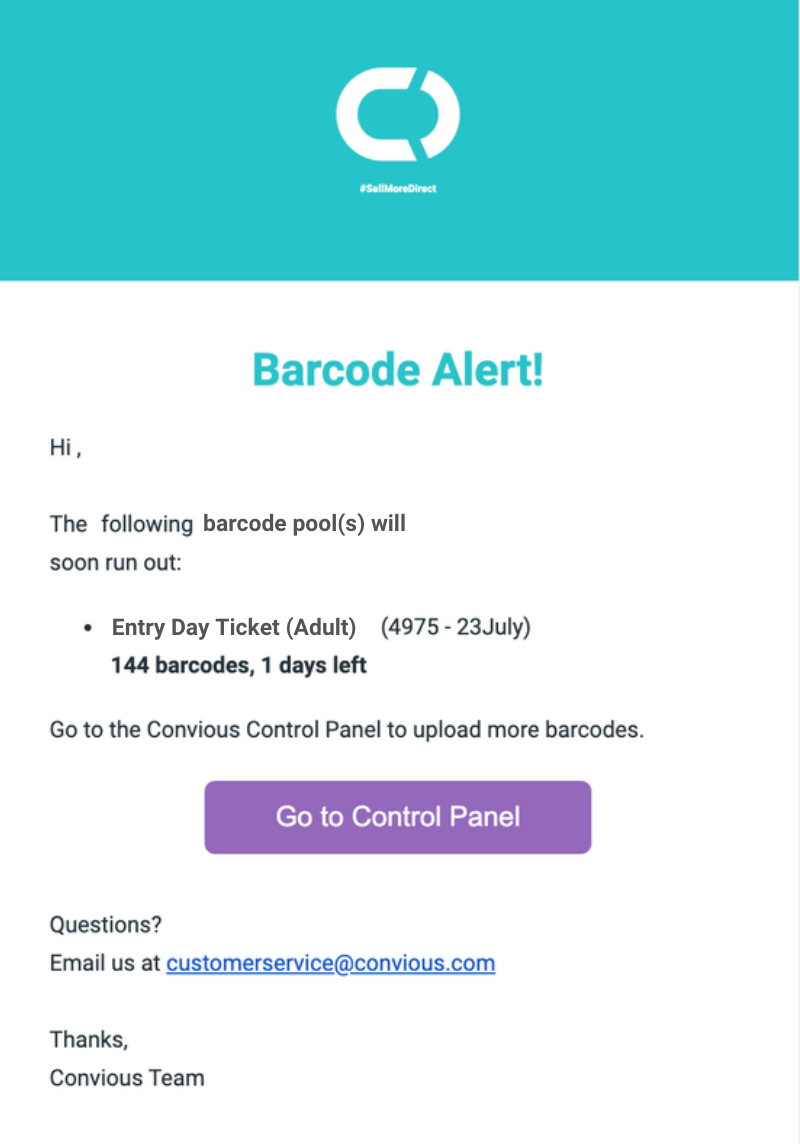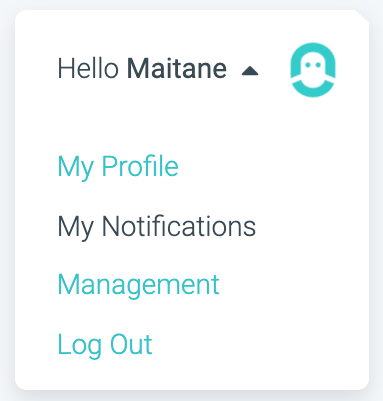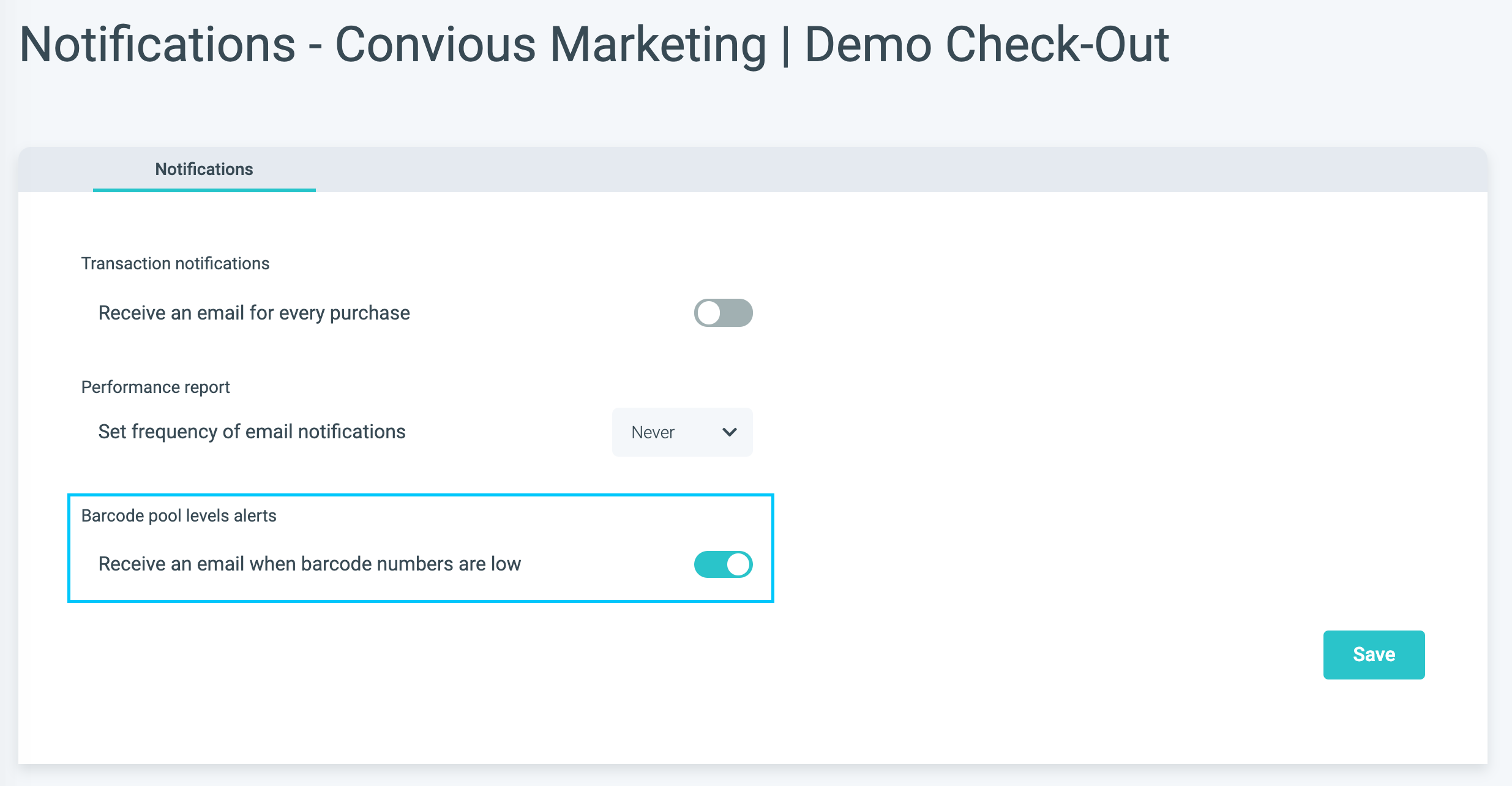How can you make sure you never run out of barcodes?
Running out of barcodes is no fun and can create a great deal of issues for your venue.
But there's a way to avoid it. Now you can activate barcode alert notifications directly through your Convious Control Panel, so that whenever you're running low, or the system predicts that one of your products will be left without barcodes soon, you will get a notification e-mail in your inbox that looks like this:
This gives you time to react and upload new barcodes on time.
Where can you activate these barcode alert notifications?
STEP 1
Log into your Convious Control Panel.
STEP 2
On the top right corner of your screen you'll find your account menu.
Click on the avatar next to your name and then on the 'Notifications' tab that will appear on the drop-down menu.
STEP 3
In the following screen, make sure that you activate your barcode pool level alerts by clicking on the toggle button as shown in the picture below and then don't forget to hit 'Save'.
From that moment on you will start to get notification regarding the levels of your barcode pools and you will gain a better control and overview of how many barcodes are left for each of your products!
Related articles: