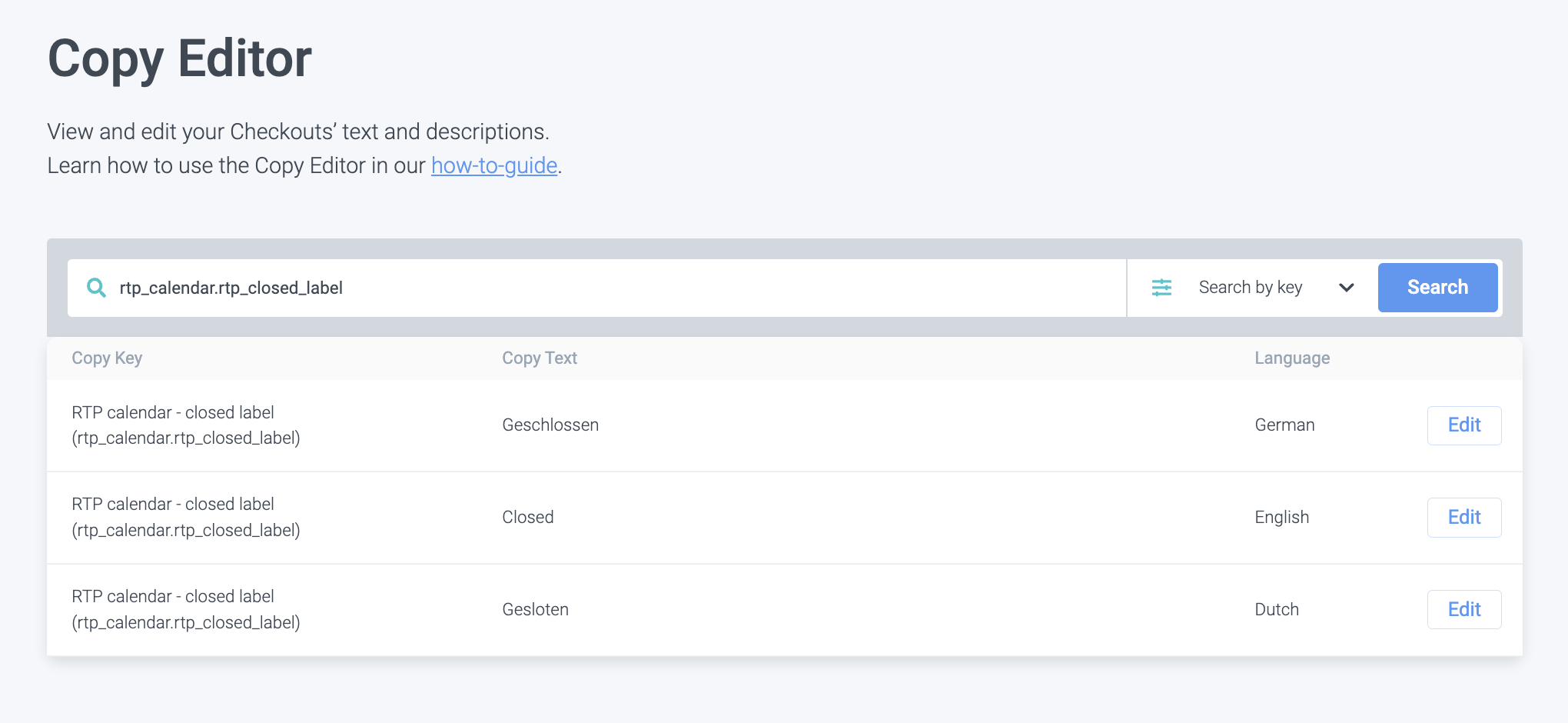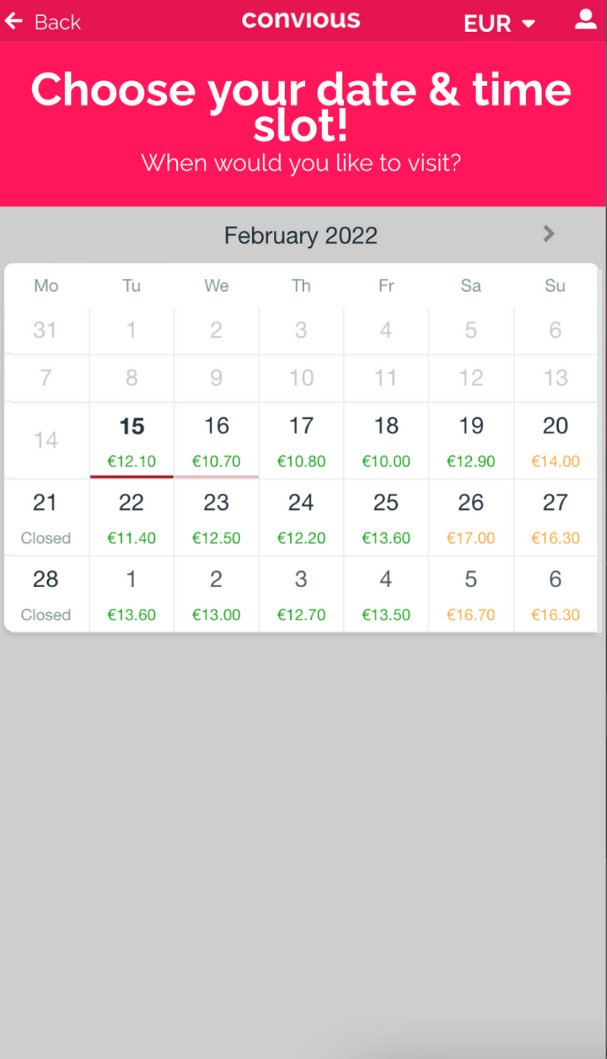
When will the closed label appear, and when will the sold-out label appear?
Closed: This label is connected to your opening hours and closing times. If your opening times are Tuesday-Sunday, then your closed label will show on Monday.
Sold out/not available: This label is, just like before, connected with your inventory and will show if tickets were available but are not anymore: hence they are sold out.
How to edit your closed label:
Just like any other copy in your Checkout, you can edit your closed label using your Copy editor.
For the Closed label, you need to search for the following key: rtp_calendar.rtp_closed_label For the Sold out label, you need to search for the following key: rtp_calendar.not_available
Pro tip: Hack 3 of our favorite copy editor hacks will also apply here - Use emojis to make your Checkout clear at first sight.