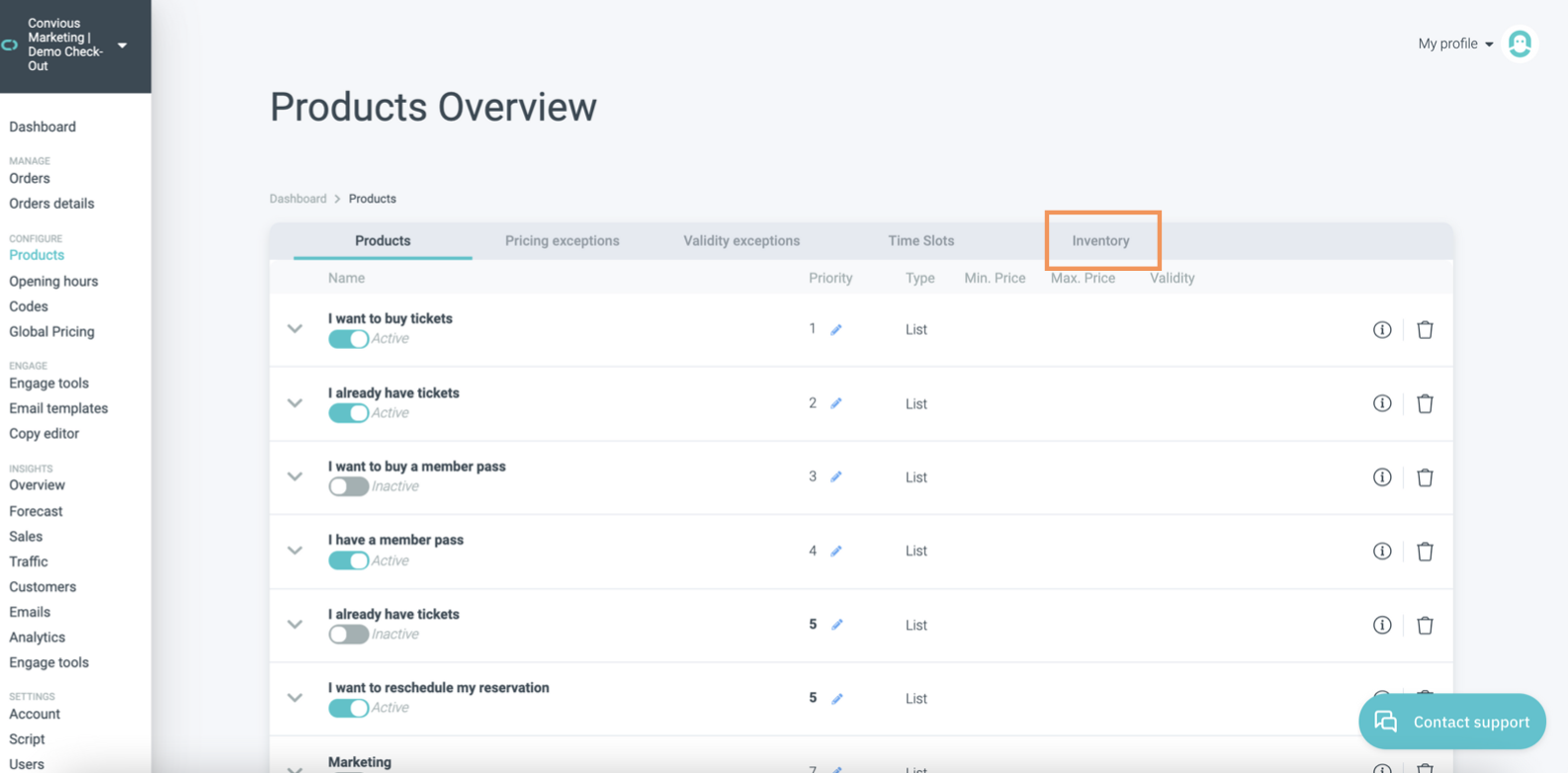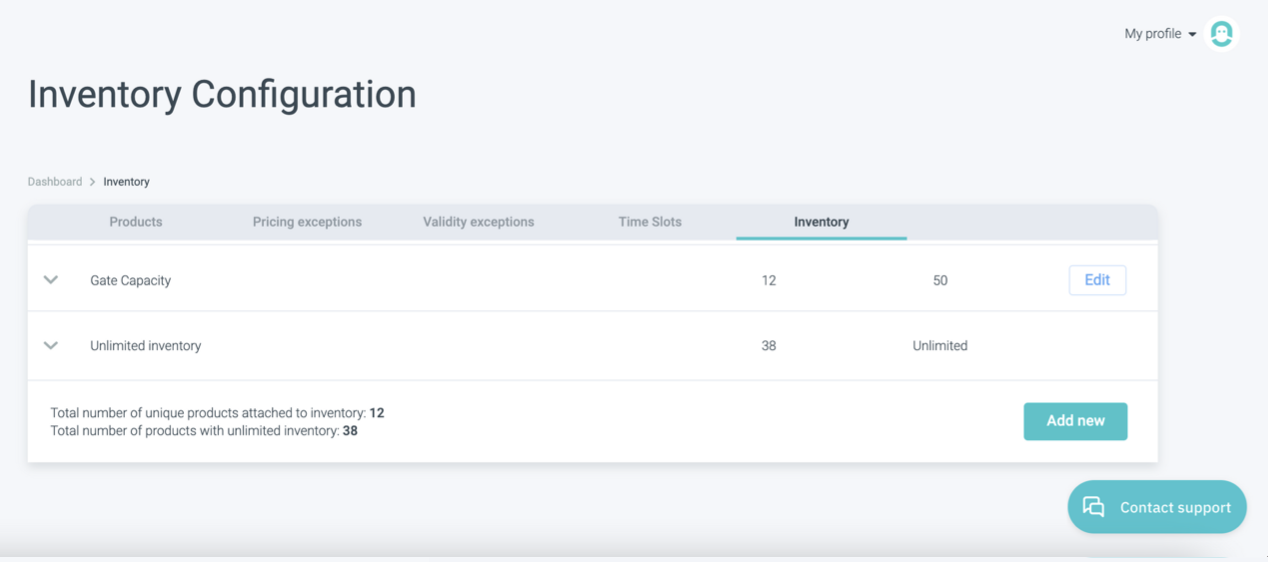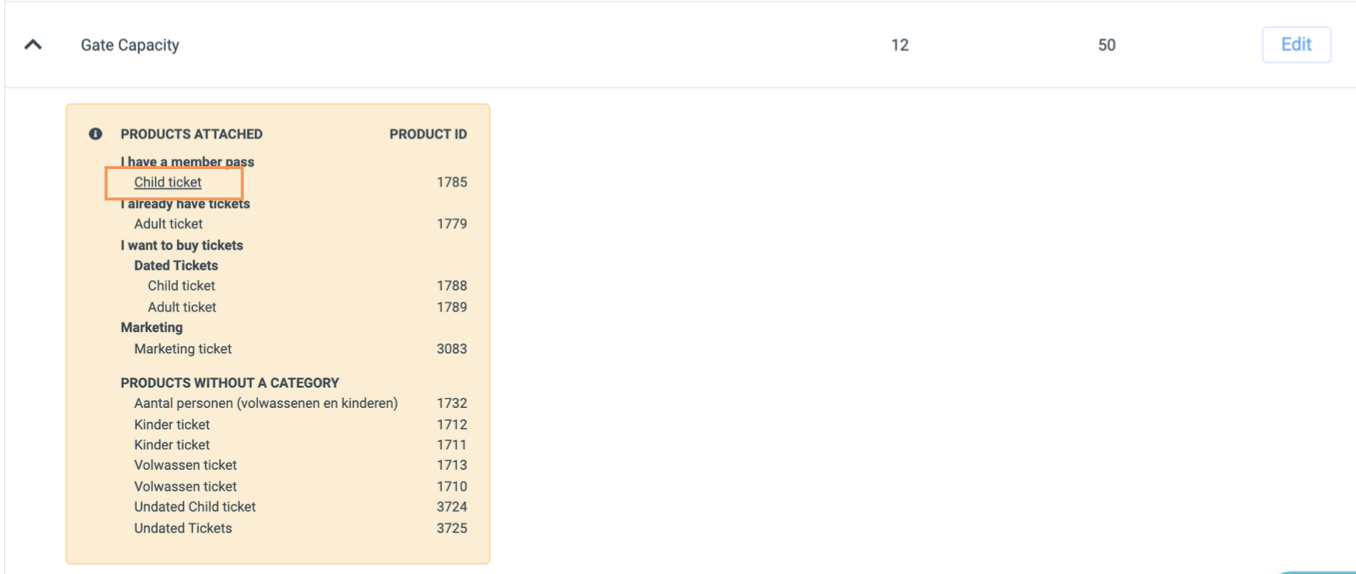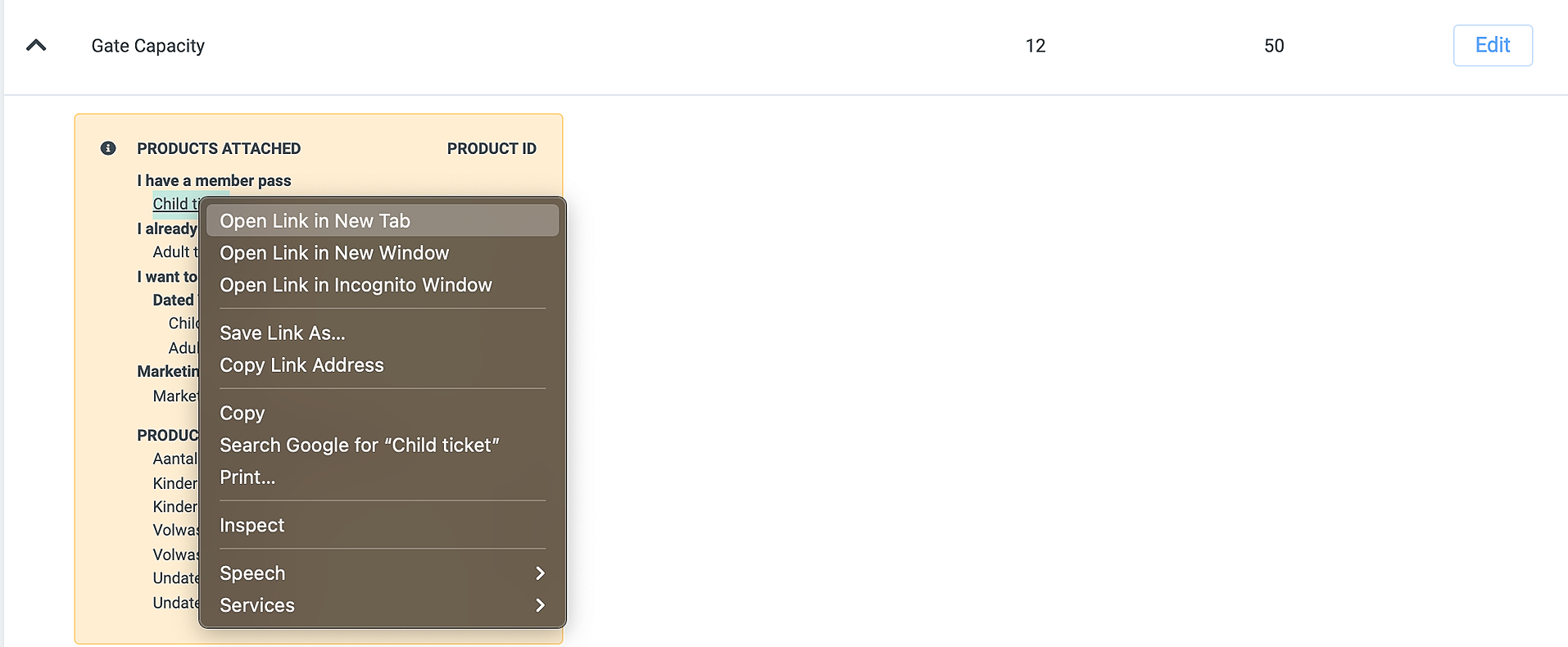Whether you are a large, medium, or small-sized venue, with all your ticket types, season passes, and upsells, including meals, parking, and special events, you probably would like to keep a thorough overview of your products and what inventory they are connected to next to the categories and product lists you have in your Product Overview. Luckily, this is very easy in your Convious Control Panel, and in this article, we will navigate you to this overview in 3 simple steps:
1. Choose Products within the menu on your left-hand side.
2. Then choose Inventory within the top menu.
Once you arrive here you will see your inventory set-up as well as the total number of unique products attached to inventory and the total number of products with unlimited inventory at first sight.
Here, unlimited inventory is selected by default if no specific inventory has been chosen.
3. Now you can select each inventory category to view which exact products are connected or attached to it as well as their corresponding product IDs and all the products left without a category.
PRO TIP:
If you want to view each of the products individually now you can either click on the product names and it will open the product, or you do a left mouse-click to open the product in a new tab.
Here you go - a profound overview of your inventory and all corresponding products! You are always in control.