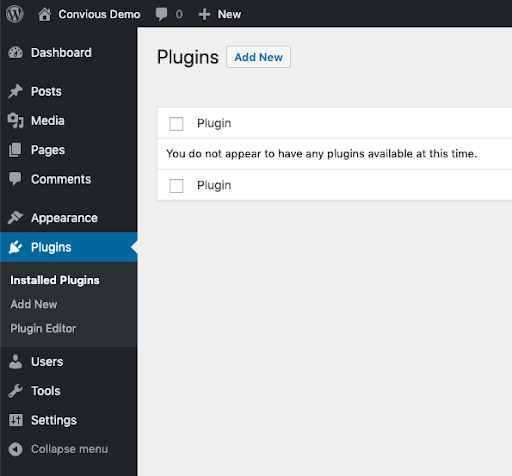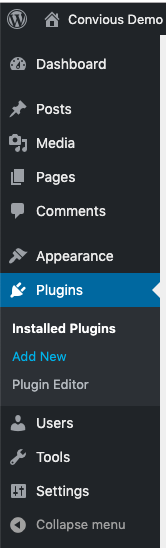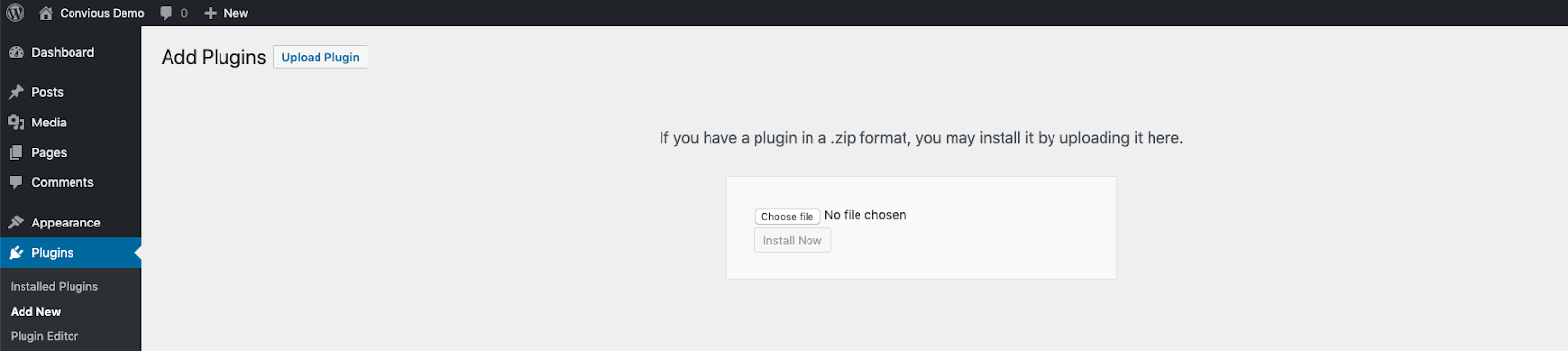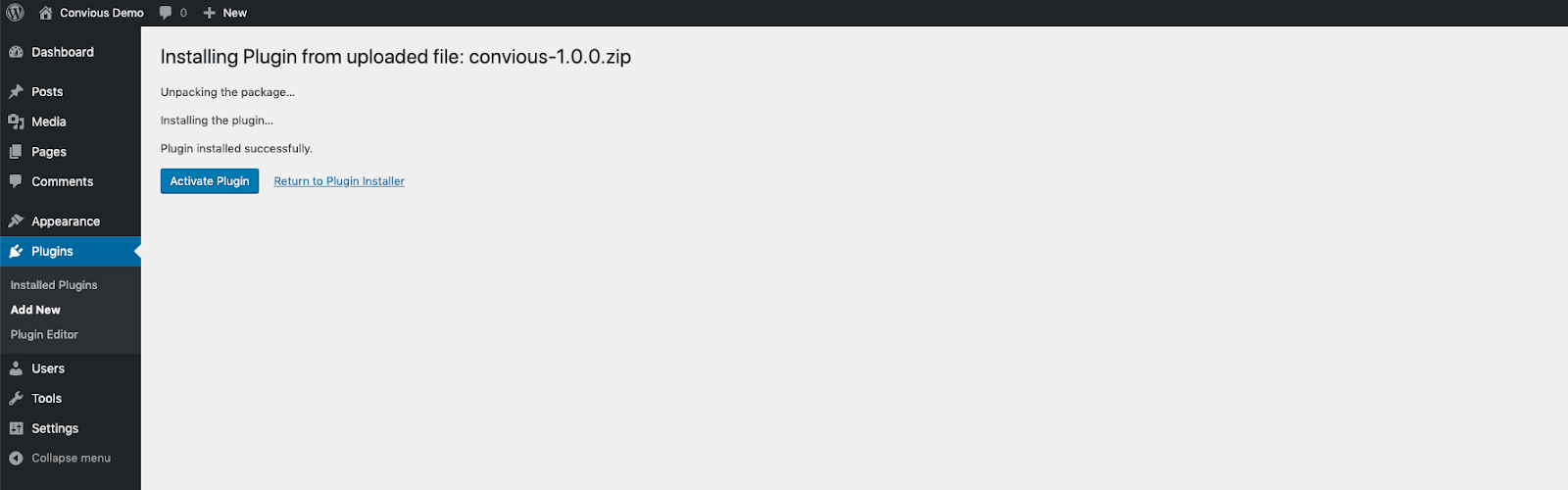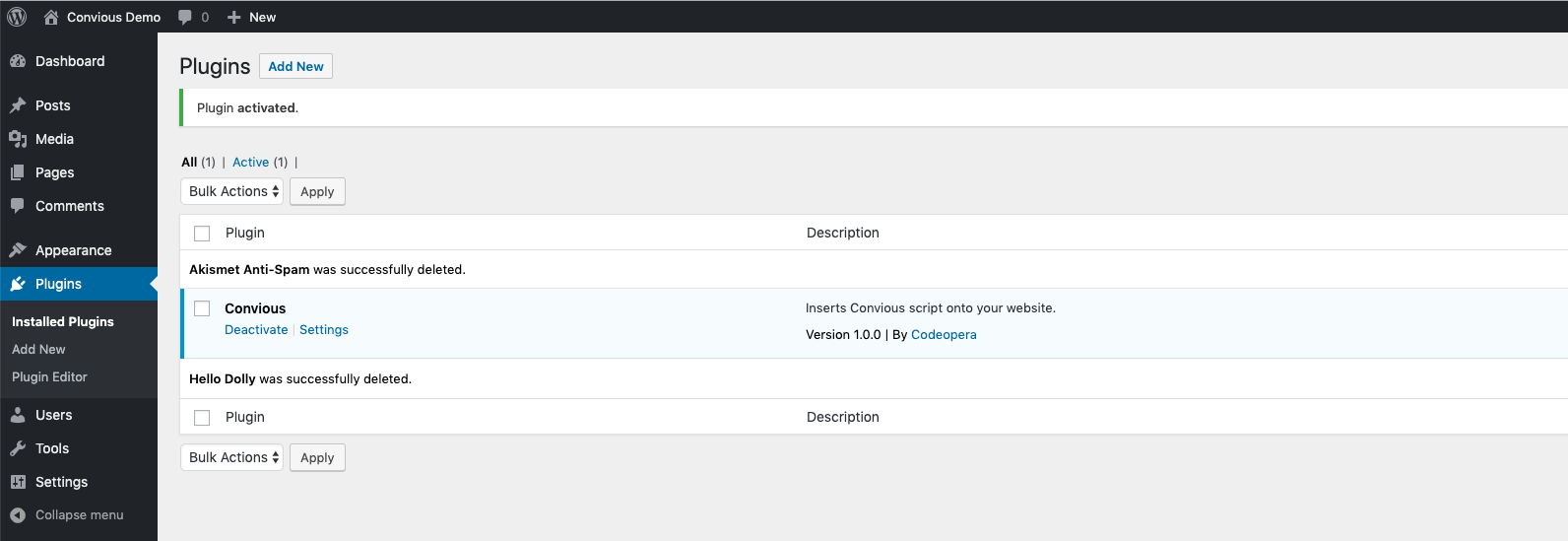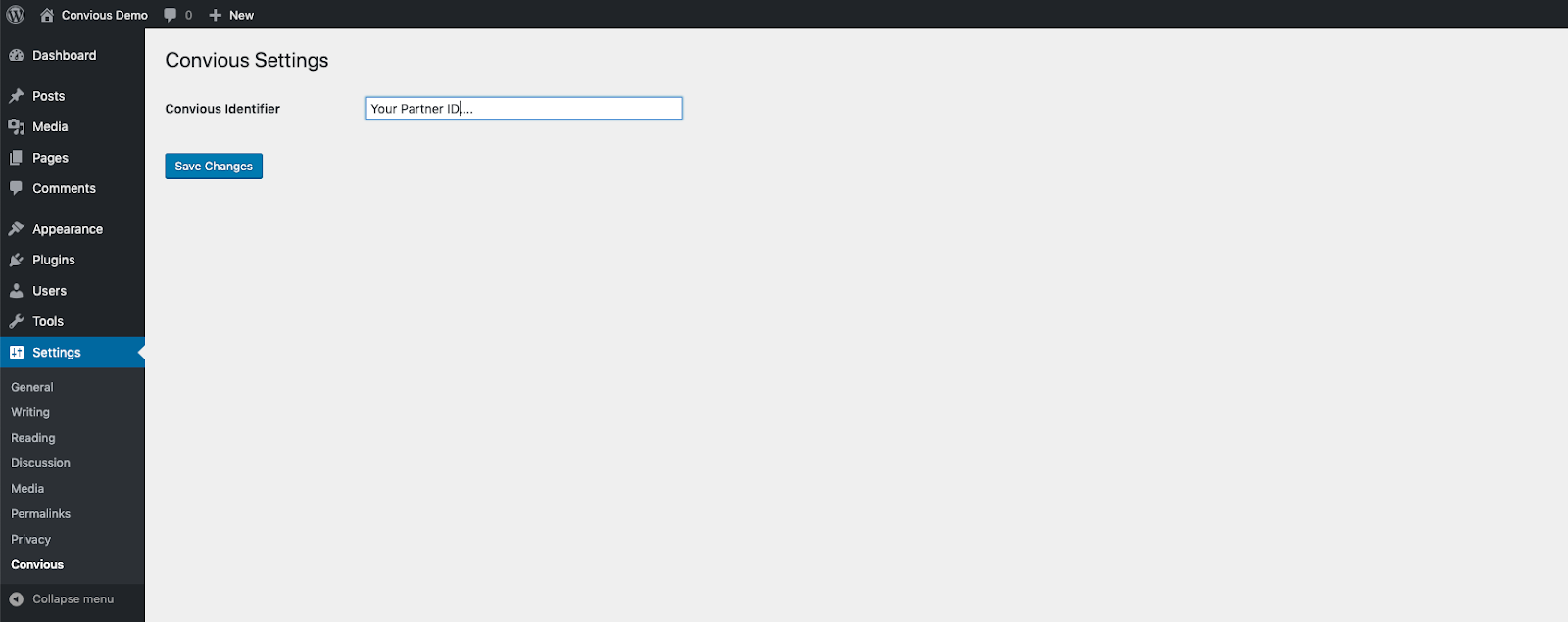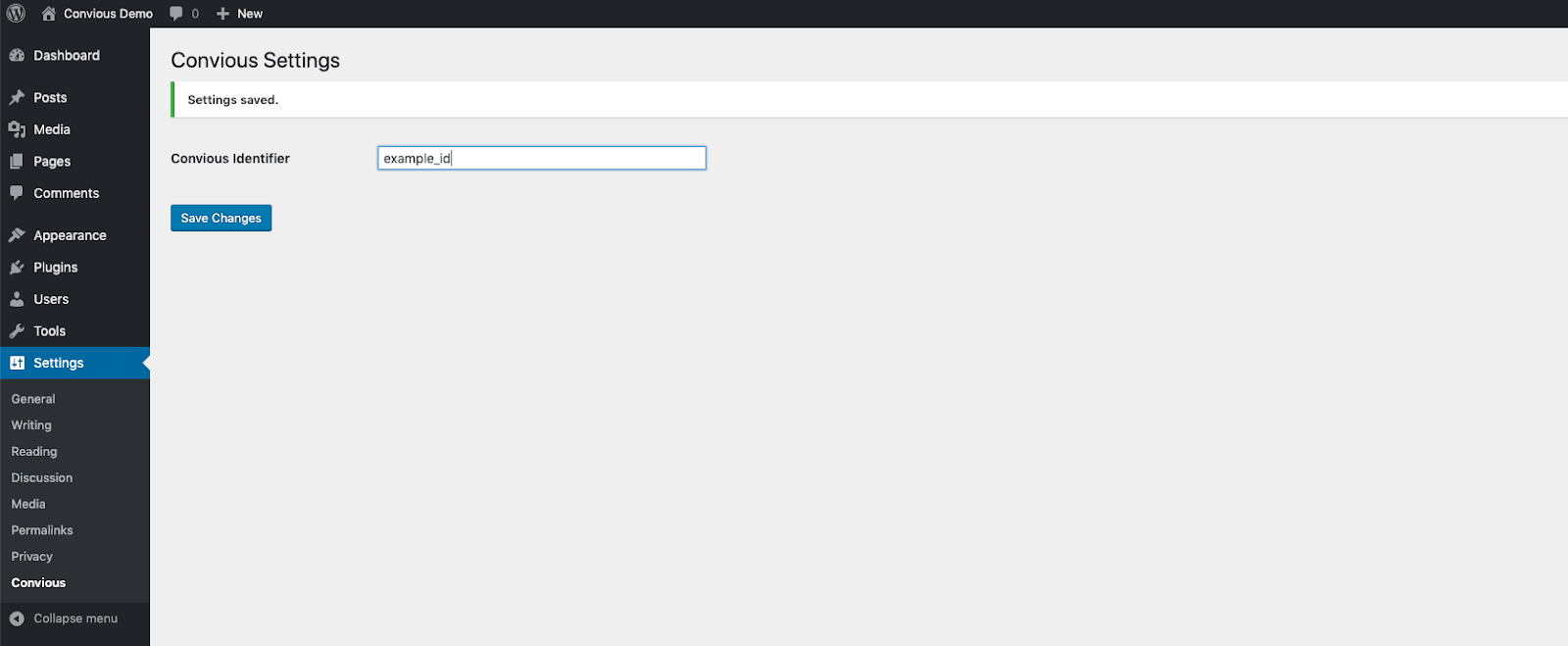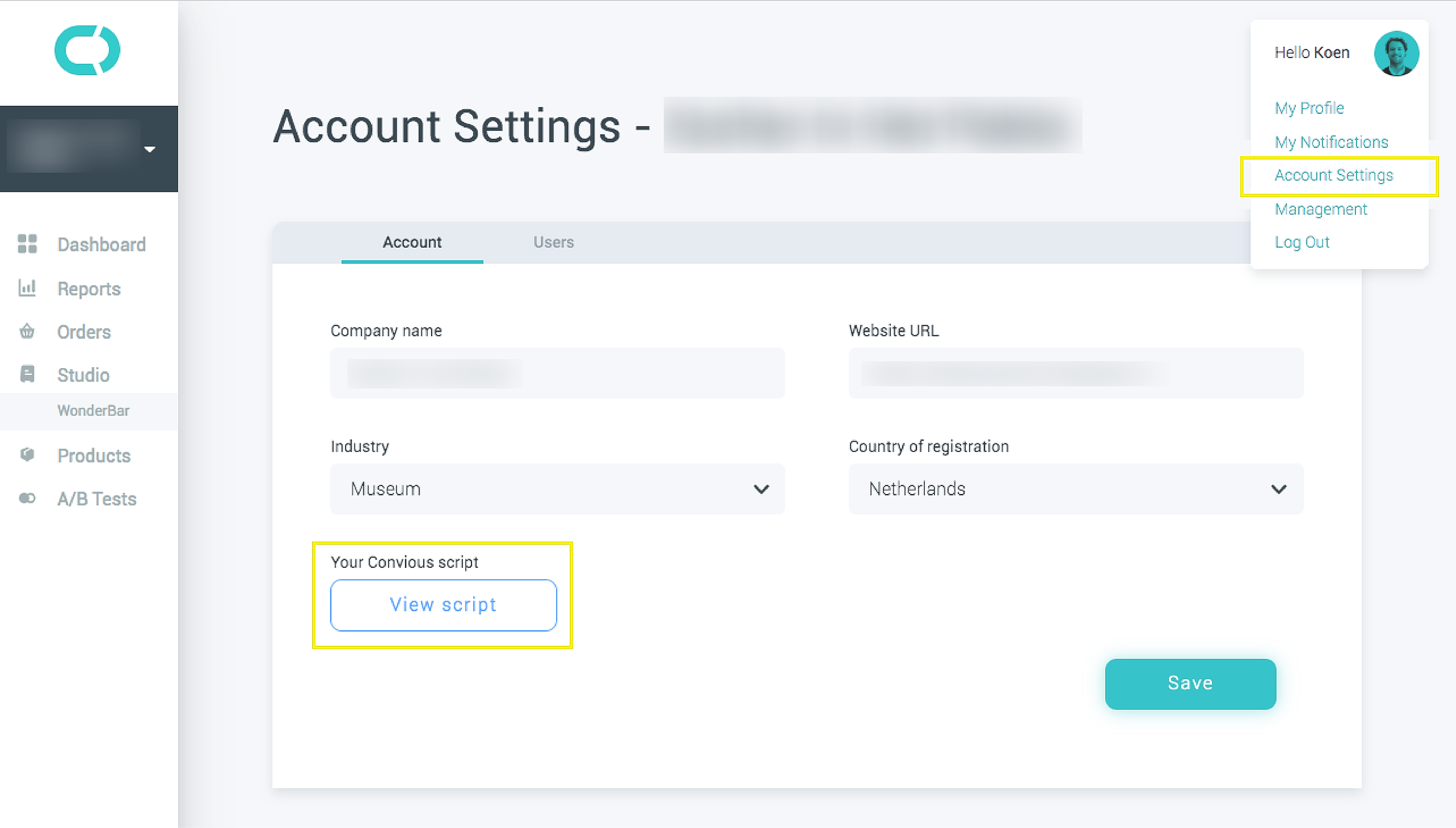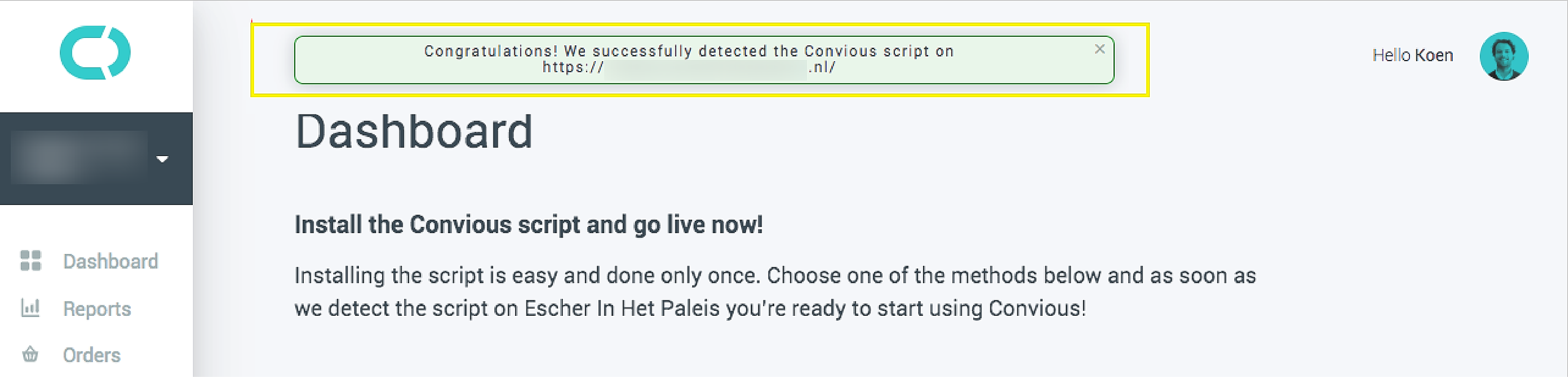Installation:
- Download the file { here }
- Log into your WordPress backend and select Plugins.
- Click ‘Add New’ from the menu.
- Press ‘Upload Plugin’ button on top of screen.
- Select ‘Convious PlugIn’ (.zip file) from your computer and press ‘Install Now’.
- Click ‘Activate Plugin’ after it's installed.
- Select ‘Settings’ → ‘Convious’ from the menu.
- Enter your Convious Partner ID.
(Not sure what your Convious Partner ID is? Click here or contact your account manager) - Save changes
- Congratulations! You installed the Convious script!
You can verify if the script has been installed correctly under the Account Settings within your partner dashboard: