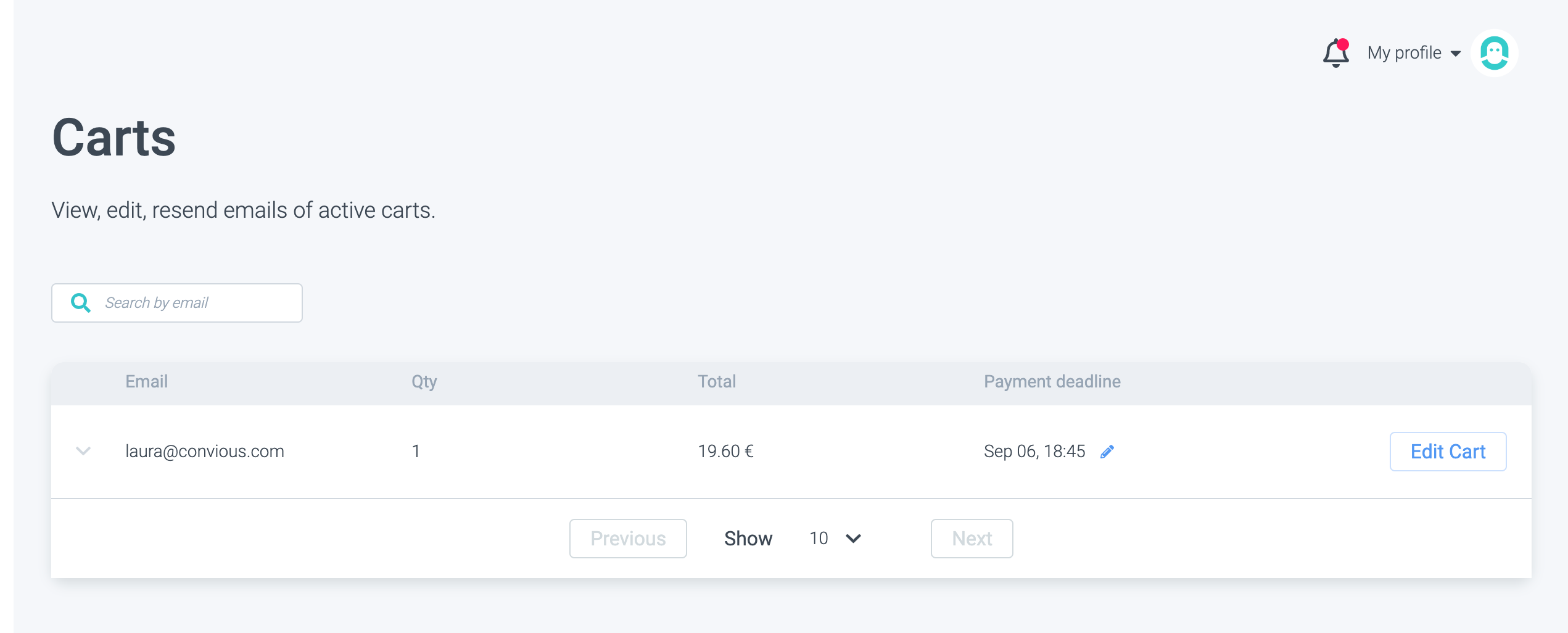This new functionality functionality enables you to assemble a cart and send a link to it for a customer through Control Panel. Real time prices are reserved for a customer for a longer period so she/he may decide on exact ticket quantity, add upsell items and pay through our payment providers.
Creating order
The order can be created by going to "New Order" in Orders (or "Add Order" in Orders Beta).
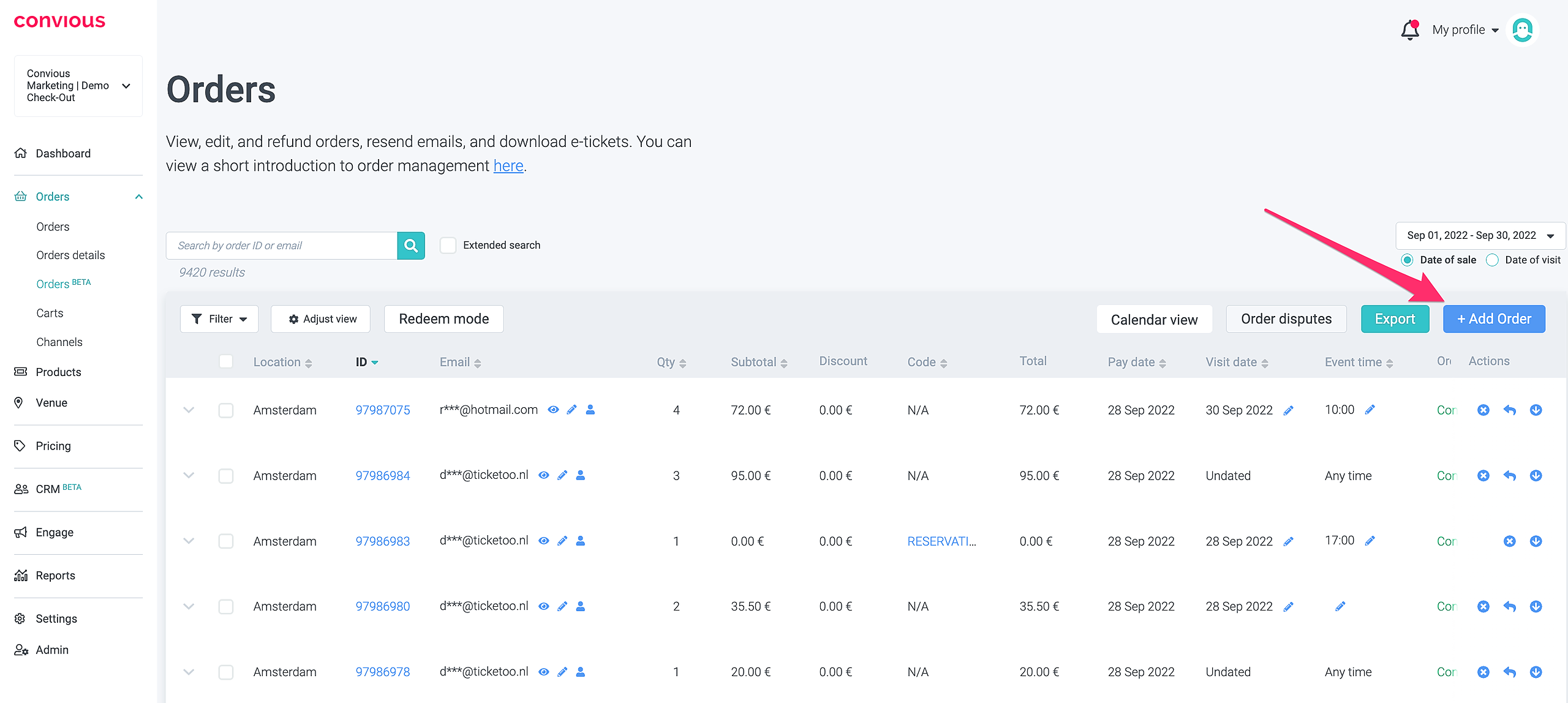

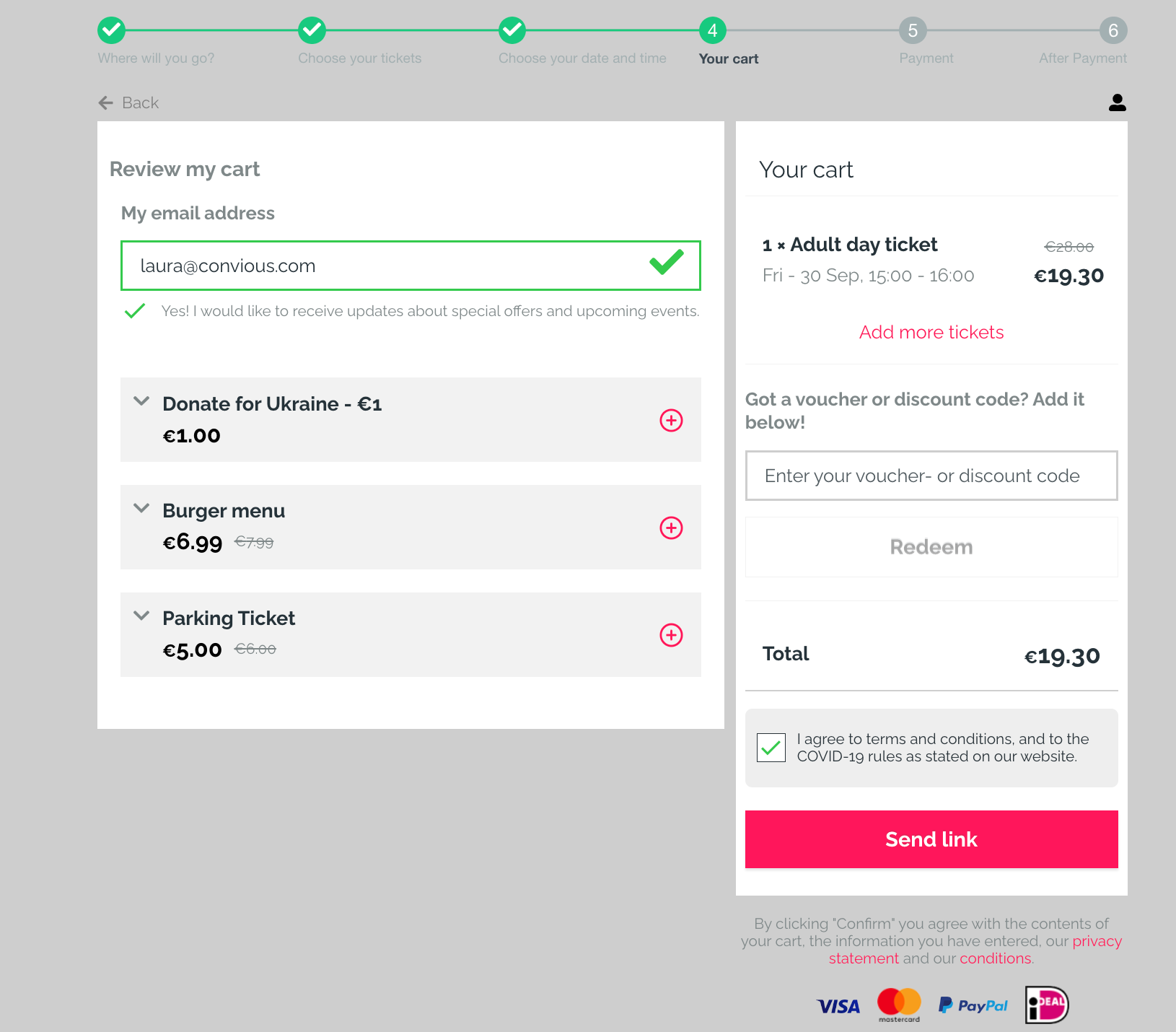
Managing order
The orders that are not paid yet will not be shown in the Orders/Order details overview. Instead, they will be shown under "Carts".
In the cart management, venue can view all the open carts (email, products, quantity, price), see and edit payment deadline and adjust cart contents.
Paid order
As soon as the order is paid, it will move to "Orders" .
Setup
You can customise email copies to include the correct duration for payment and bank details information.
All the emails can be edited via Control Panel.