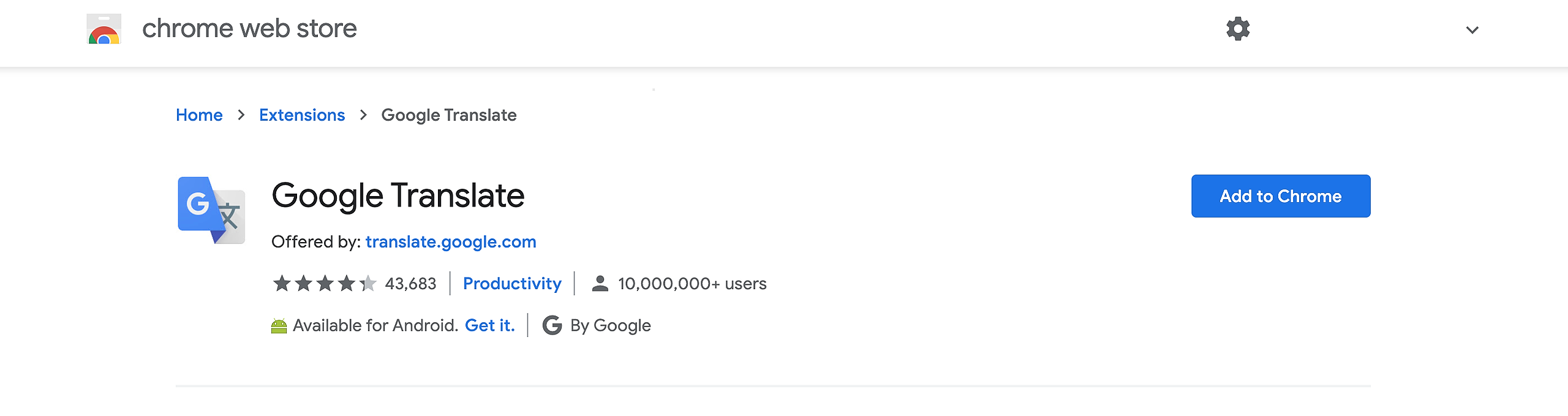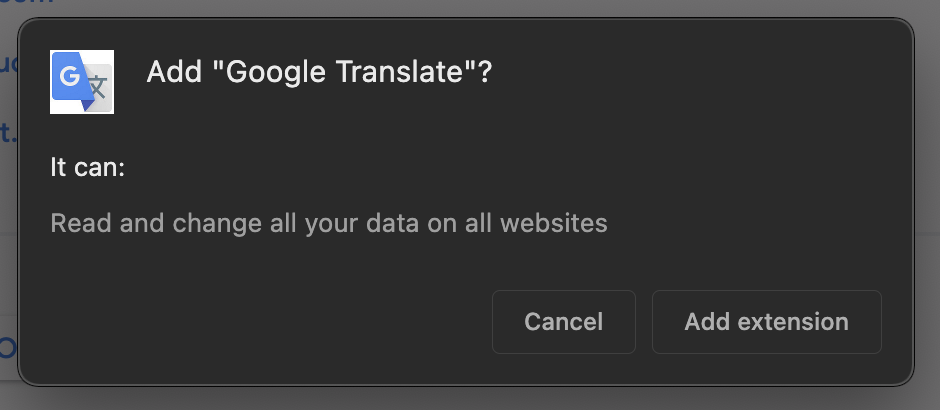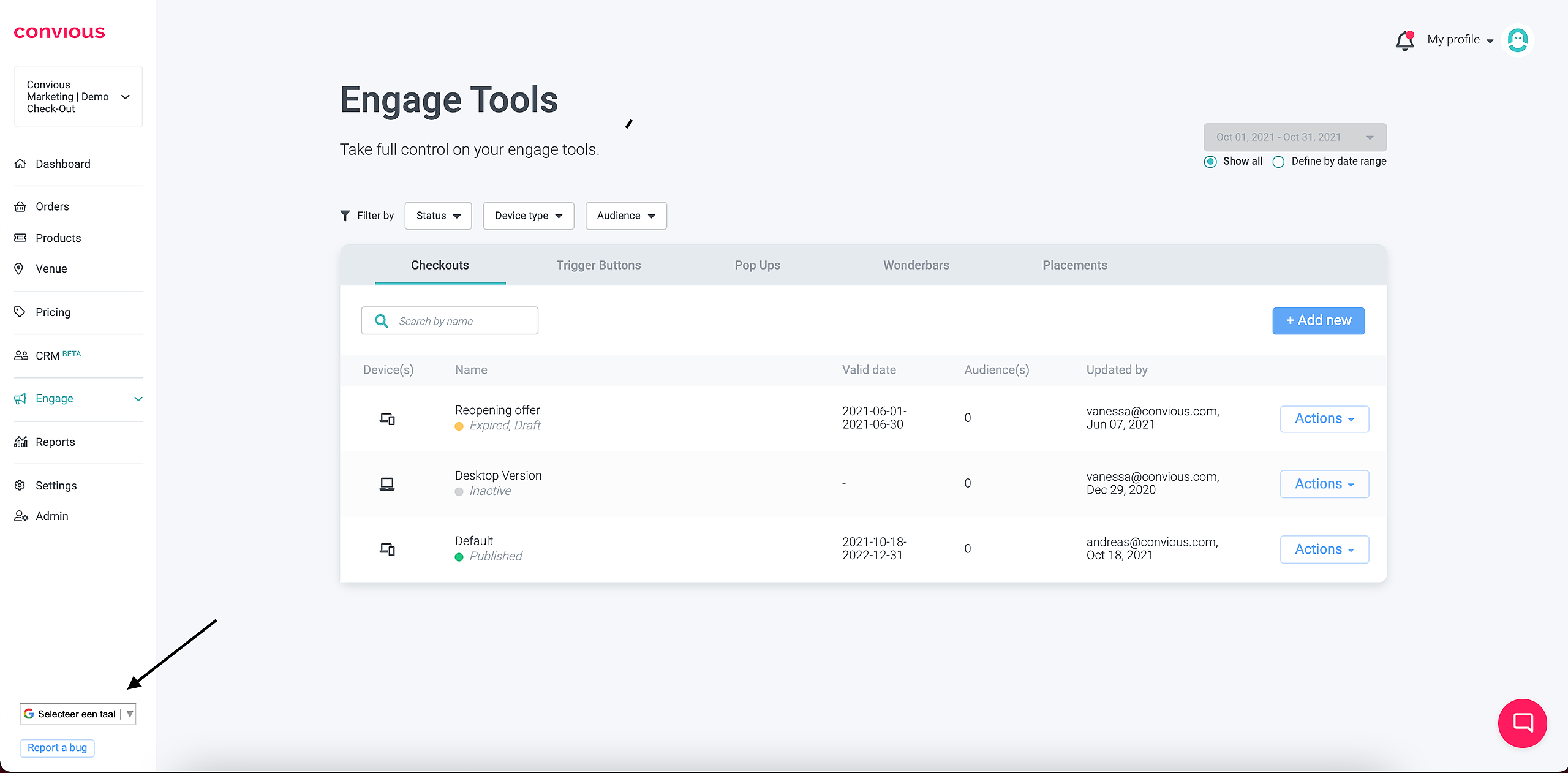Is your native language a different one than English? Or would you feel more comfortable seeing the Control Panel in your preferred language?
Until the Control Panel is natively available in your language of choice - Google translate can be your friend and helper. Here is how you can ensure this works for you on your device.
1. Install Google Chrome.
2. Search for the Google Translation extension from the Chrome web store
3. Enable it in your browser for automatic translations of the Control Panel.
4. Head over to your Control Panel - you can find the translate widget at the bottom left.
Upon click, you can see all languages Google offers and select your preferred one.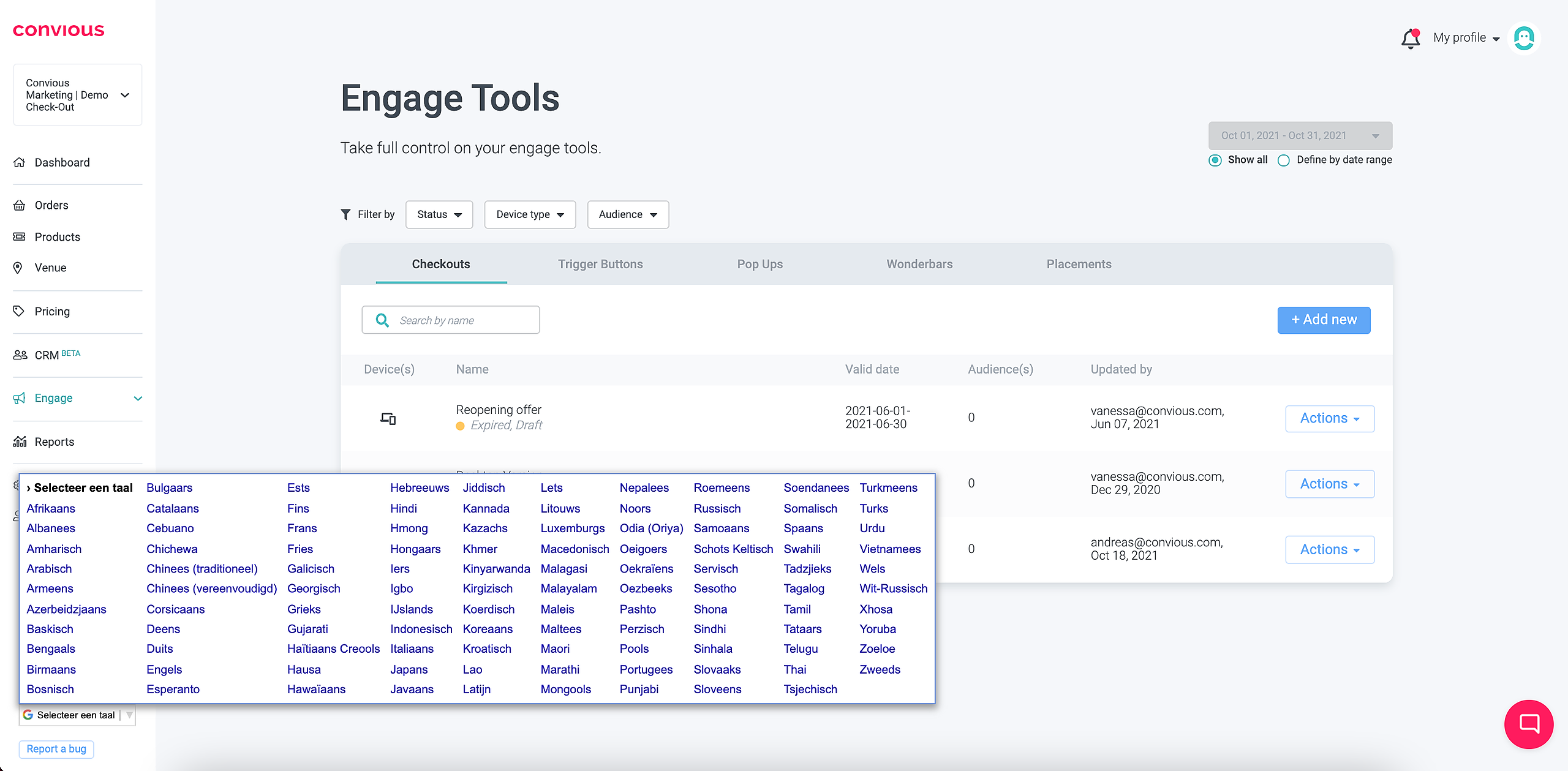
Please be aware that the automatic translation may cause some visual formatting issues here and there.
If you run into severe issues, feel free to reach out to our support team via support@convious.com