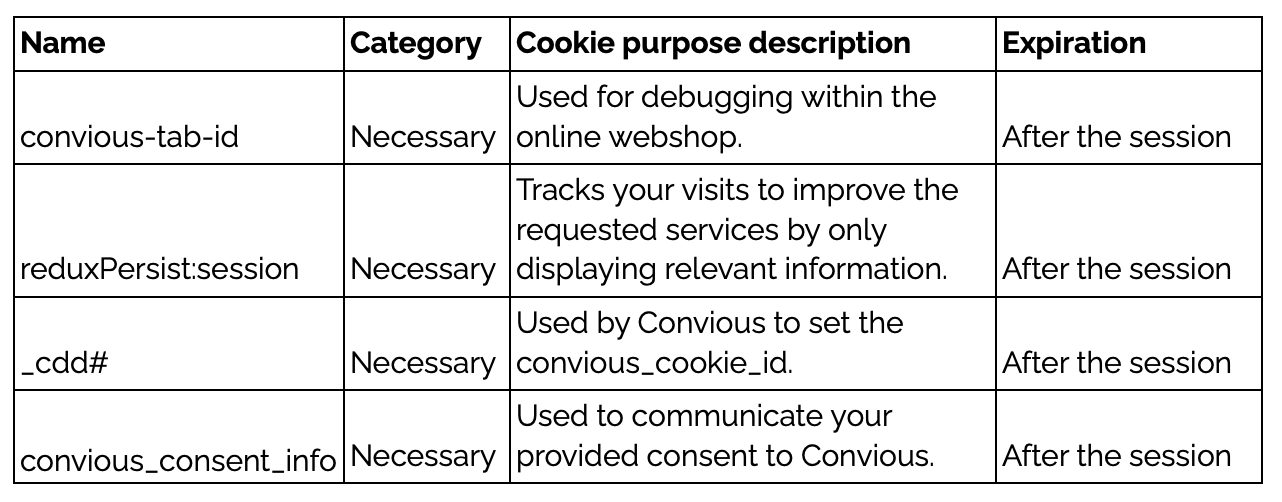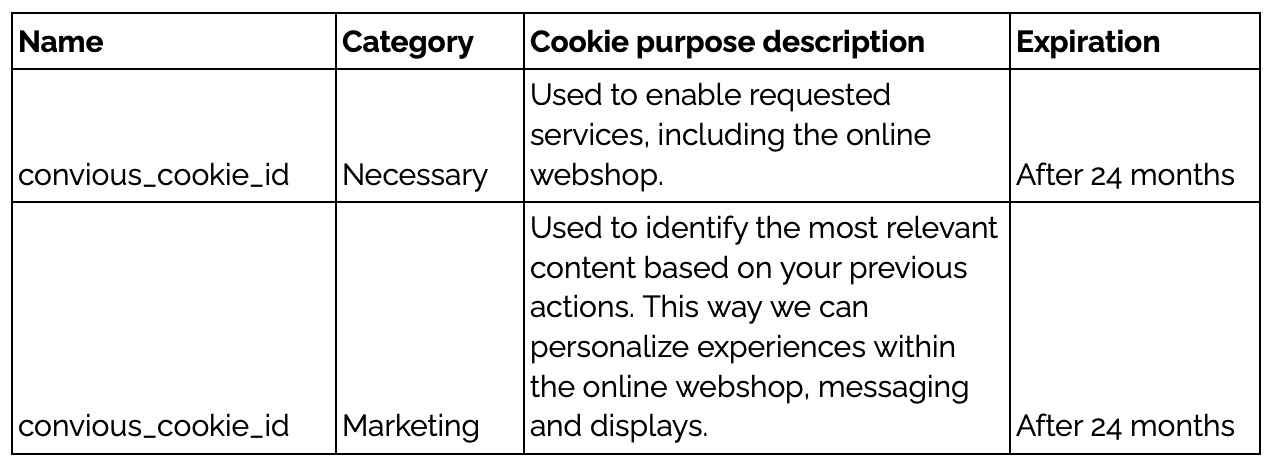In a data-driven world, protecting the data and individuals behind it is important. This is why the General Data Protection Regulation and the ePrivacy Directive were put in place.
The ePrivacy Directive is a piece of legislation to regulate the use of cookies and trackers. It outlines the obligation to obtain prior consent from users when employing cookies to process personal data from individuals inside the European Union.*
In fact, every website that has visitors from inside the EU needs to:
- Withhold all cookies and trackers until explicit consent was provided,
- Provide users with the information about all cookies and trackers embedded on your domain in easy-to-understand language,
- Ask users for consent to all cookies and trackers in a user-friendly way,
- Enable users to refuse or withdraw consent as easily as they can give it.
Further, despite how many websites execute the cookie consent gathering, users need to have the chance to consent or not consent to different categories of cookies. The cookies being placed need to be classified as either of the following 4 categories: Strictly necessary, preference, statistics or marketing.
Please find more information here.
Since we want to assist you best in executing the communication around Convious cookies, and there have been justified questions, we wanted to provide you with one central place on where to find the necessary overview and information, so you can ensure transparent communication via the cookie banners/declarations you deploy and maintain.
Before we dive into the details on how to classify the Convious cookies, make sure you are aware of your responsibilities by having read this article: Managing Cookie banners - Responsibilities & Must-know's
What you have to do:
Add the following cookie classifications and descriptions to your cookie statement:
Convious_cookie_id is a multi-purpose cookie. Thus, you need to list it in 2 categories.
Please note:
The auto-detected convious_cookie_id must be classified as Necessary; otherwise, your Checkout will not show until consent is given. Further, adding the convious_cookie_id also to the marketing category should be done manually by adding its name and description.
Why add the above, you ask?
By adding the above cookie classifications and descriptions to your cookie statement, you facilitate transparent communication with your website visitors in accordance with the ePrivacy Directive.
Classifying the convious_cookie_id within the marketing section allows receiving your website visitors' consent to personalize their online experience. This is relevant for the targeted use of Engage tools and personalized communication across channels.
Please be aware: If you make other changes to your cookie banner because you notice you are not fulfilling the requirements regarding the 4 mandatory categories, please inform us, as this will impact the infrastructure to incorporate the gathered consent.
The future
As your Convious toolbox grows and we want you to succeed while respecting the necessary privacy rules, we assure you to be notified of any updates that may follow as a result of advanced functionalities or potentially improved measures.
*Please note that the information given is in no form any legal advice. The information's purpose is to help our partners understand the basics of the subject and the Convious tools, so partners can determine and execute their own level of compliance. While we do our best to provide helpful information as a starting point, certain concepts may not apply in all countries. Thus, nothing can substitute regional legal advice. Convious accepts no liability for the correctness and completeness of the information and the affirmative actions taken as a response.