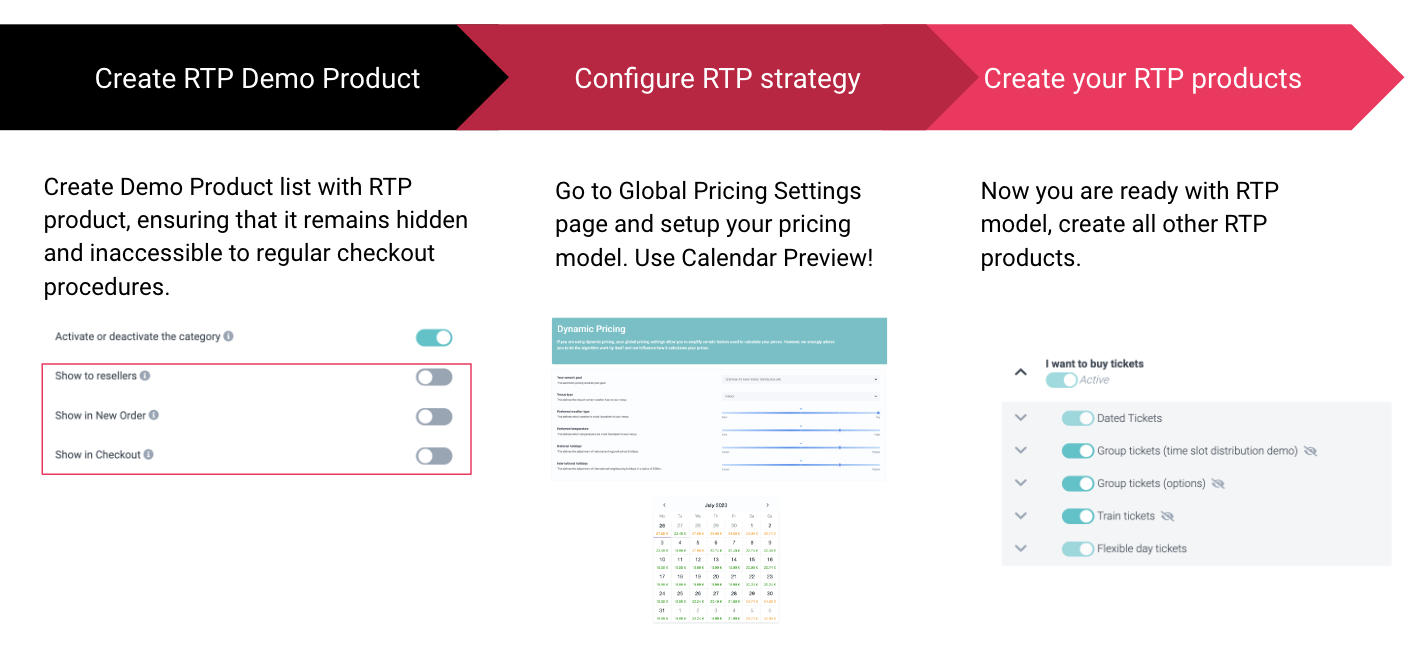To initiate Dynamic Pricing, we suggest the following approach:
1. Create RTP Demo Product
To begin, create a product with the Pricing Type set to Real-Time Pricing (RTP). To prevent the product from being visible at the checkout, set "visibility dates" in the past. This allows you to experiment with different settings without the product being live and accessible to customers.
It is important to define price ranges for the product where the minimum price (min_price) is not equal to the maximum price (max_price). This provides room for the pricing algorithms to operate and make adjustments dynamically based on various factors.
2. Configure RTP strategy
Navigate to the Global Pricing Panel to configure your preferred settings. In this panel, you can select a baseline strategy that aligns with your objectives and make personalized adjustments to tailor the pricing to your specific requirements.
Baseline strategy
- To begin, start by selecting your goal and evaluating the results by reviewing the prices in the calendar preview. It is advisable to begin with the default settings, as they provide a solid starting point. For a better understanding of each strategy, you can access more detailed explanations here
Personalized adjustments
- Utilize the toggles available to make additional adjustments to the baseline strategy. Remember that all the features have already been considered at the level defined for the strategy. However, you have the flexibility to fine-tune it based on your own preferences.
- For detailed explanations of each toggle, refer to the provided resource here. To view the final result of your configurations, please check the calendar preview. It will provide a visual representation of how the pricing has been affected by the adjustments made.
- Once you are satisfied with the outcome, save the settings. By doing so, all products utilizing the Real-Time Pricing (RTP) pricing type will employ this formulation to determine the pricing for each day. This ensures consistency and accuracy in the pricing calculations across all products using RTP.
Click here for a more detailed overview of baseline strategies.
3. Create your RTP products
Once you have completed the configuration, proceed to the products section on the Control Panel. From there, create all the products that will utilize the Real-Time Pricing (RTP) pricing type.