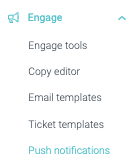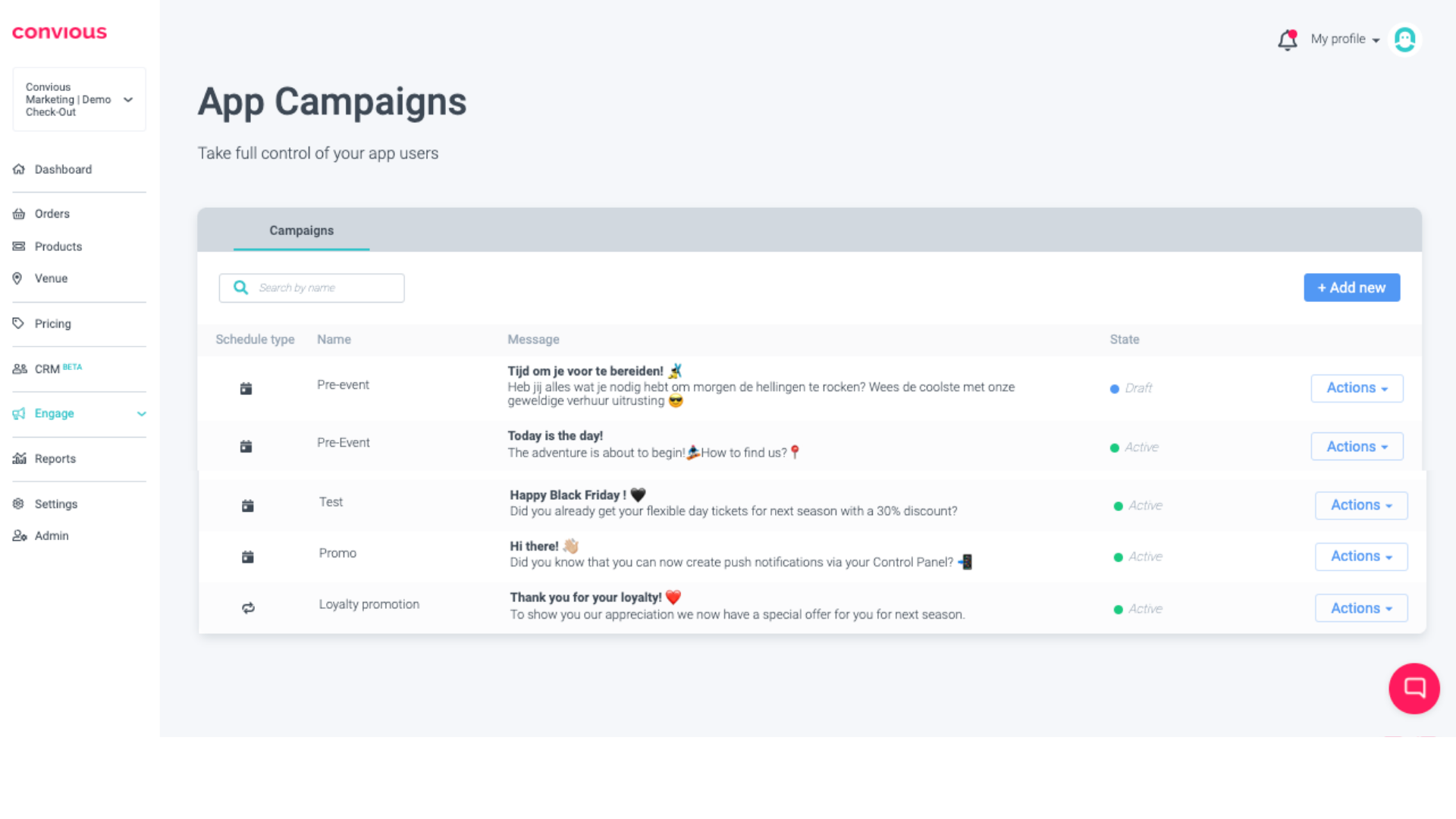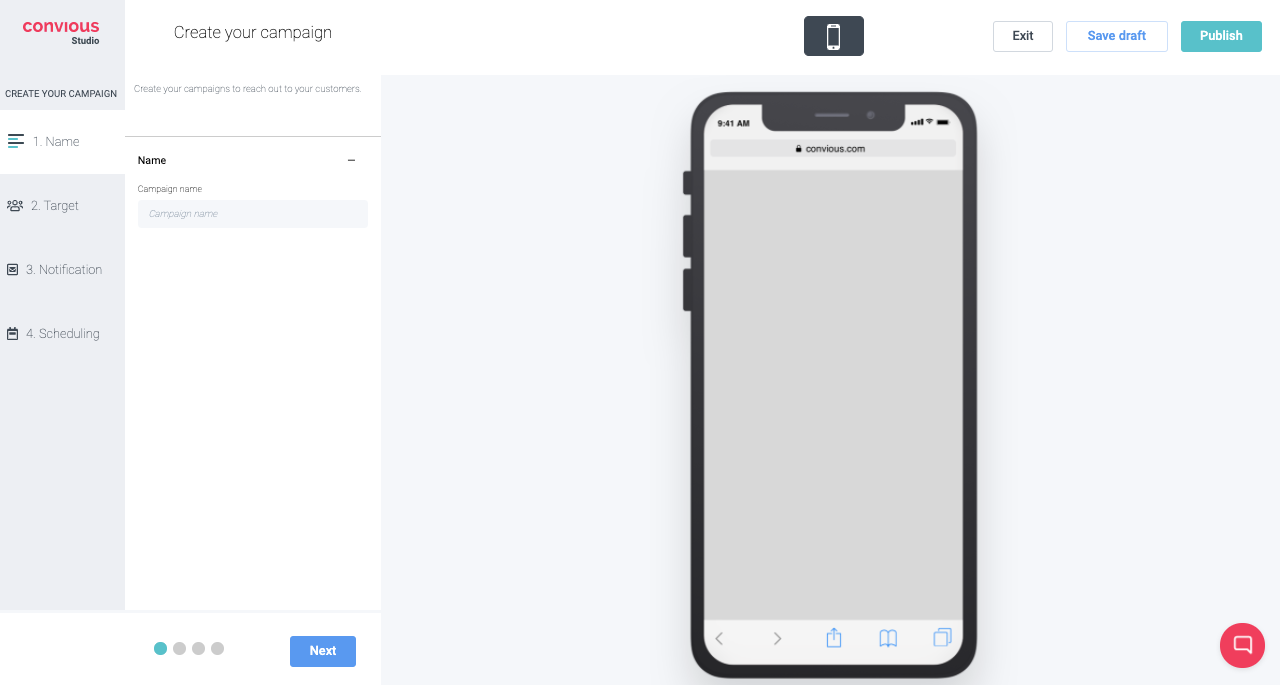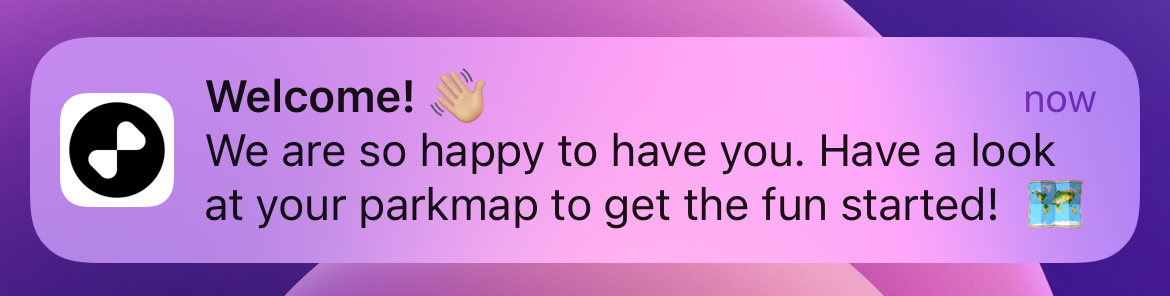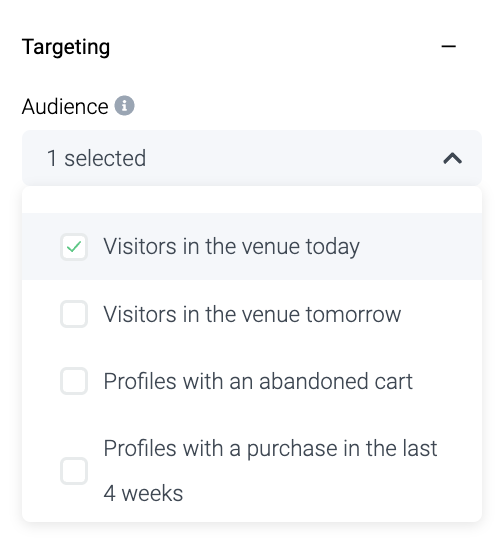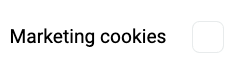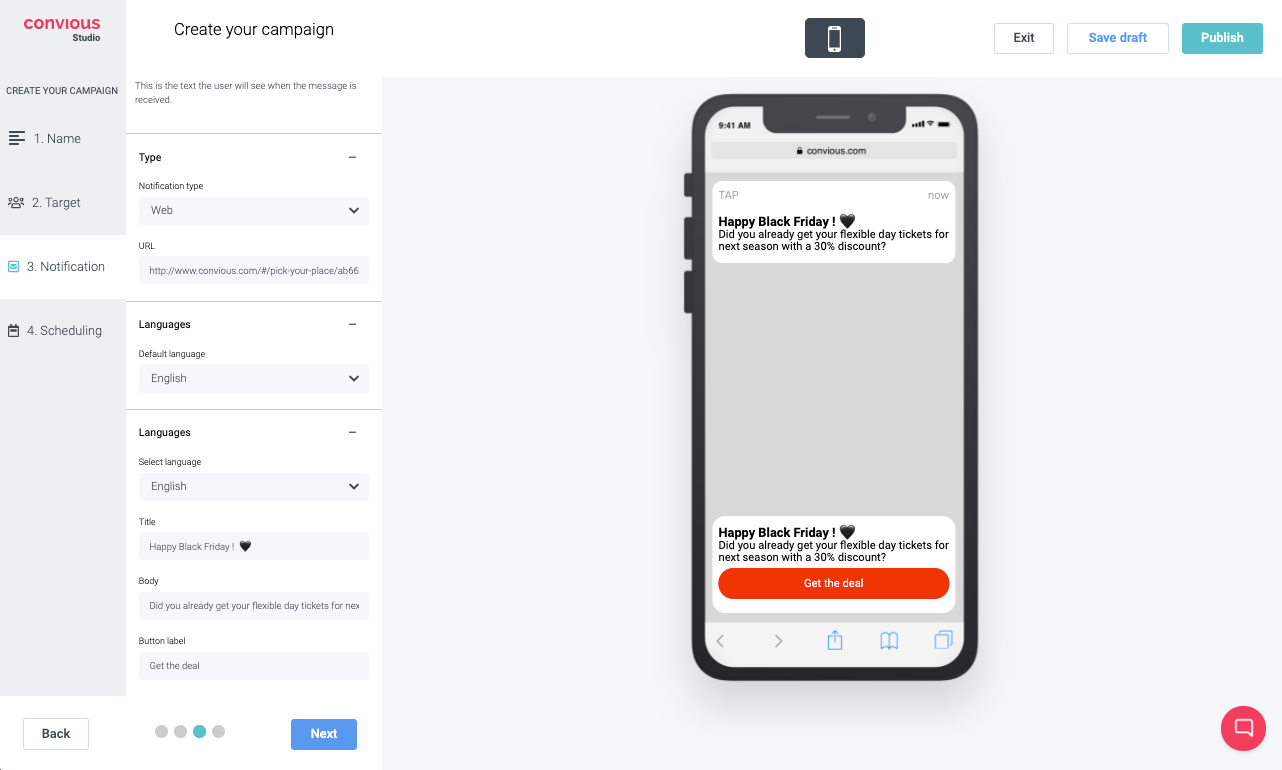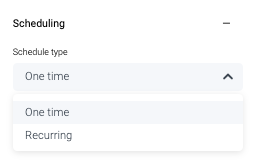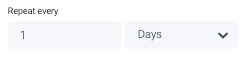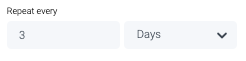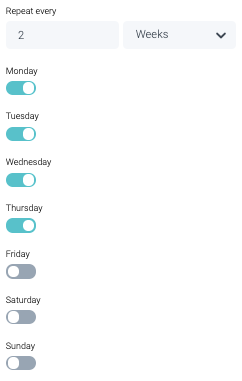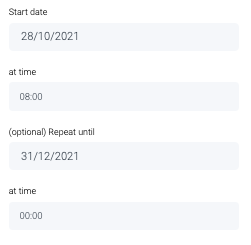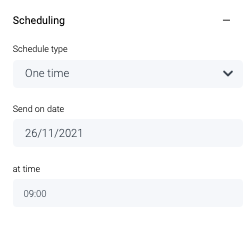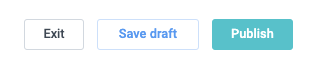With our Tap app you are at the tip of your visitors" fingers at all times - now you can even control the messages they receive! With the new App Campaigns, you can set one-off and reoccurring push notifications and chat messages.
Here are some ideas to get your creative juices flowing:
- Pre-season sales & special offers
- Promoting season passes for buyers with 2 or more purchases
- Anticipation/welcome messages on the day of visit
- Thank you messages after the visit
- Asking for reviews after the visit
- Promoting Food & Beverages or other Upsells during the visit
- Promoting empty areas of the park during the visit
- Black Friday campaign
- Christmas campaigns
Here is how you get started
1. Navigate to your App Campaigns via Engage > Push Notifications.
On this page, you can view all your campaigns once you have created them.
You will see its schedule type:
1. One-time campaigns, and
2. Reoccurring campaigns.
Further, you can view names, a preview of the message scheduled to be sent and its state:
Active means live and will be sent out at the scheduled time(s).
Draft means it is not live, work in progress and needs to be finished and published.
2. To add a new campaign, click +Add new.
Now you have entered the Convious studio.
3. First off, give your push notification a name.
4. Next, you will have to set the targeting, including the audience and the channel.
If you have the advanced marketing module, you can use the power of personalization send out well-targeted push notifications to certain audiences. For example, a welcome message to all your visitors in the venue today.
Now you have to ask yourself: Is your message of marketing character or service-related?
Why? Because you can't just use your customers' information for marketing purposes without their consent. But you can target them if the purpose behind your message is merely related to the service you offer.
Service: The communication of new COVID measures or that parking is not possible on parking lot 1 today is considered vital to the service you deliver and, thus, a service message.
Marketing: Targeting your customers to offer parking tickets or upsell a special meal deal is considered marketing.
If your message is a service message, you can disregard the marketing cookie checkbox below the audience selection.
If your message is a marketing message, you need to tick the cookie checkbox below the audience selection because this defines that this engage tool version will only be shown to those who consented to having their data used to personalise their experience on your website.
A side note about the audiences and the Tap App: Please be aware that you do not have to select Profiles with Tap App (last in the list), because when it comes to the Tap App, all audiences consider only the Tap users by default.
This also means that the volume of people in each of these audiences is slightly more limited because here, the audience not only has to perform the behavior or have the characteristic used to group them, but they also have to have downloaded the app and, for push notifications, enable the notifications.