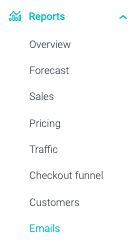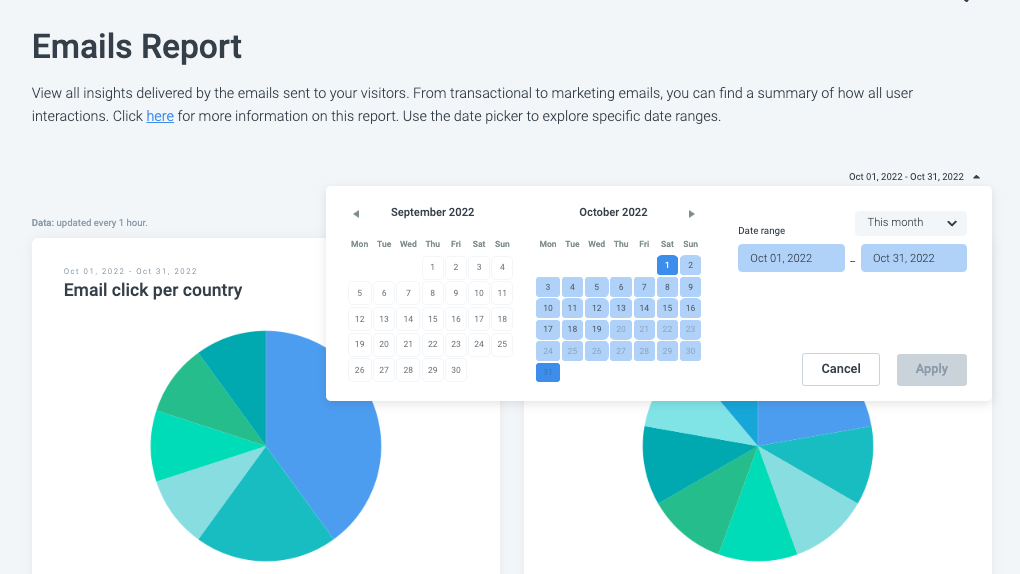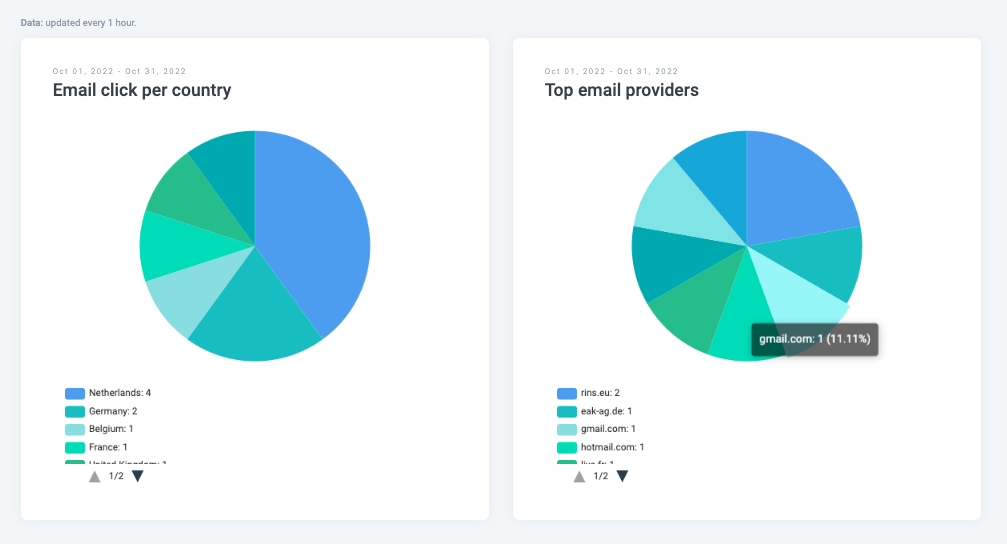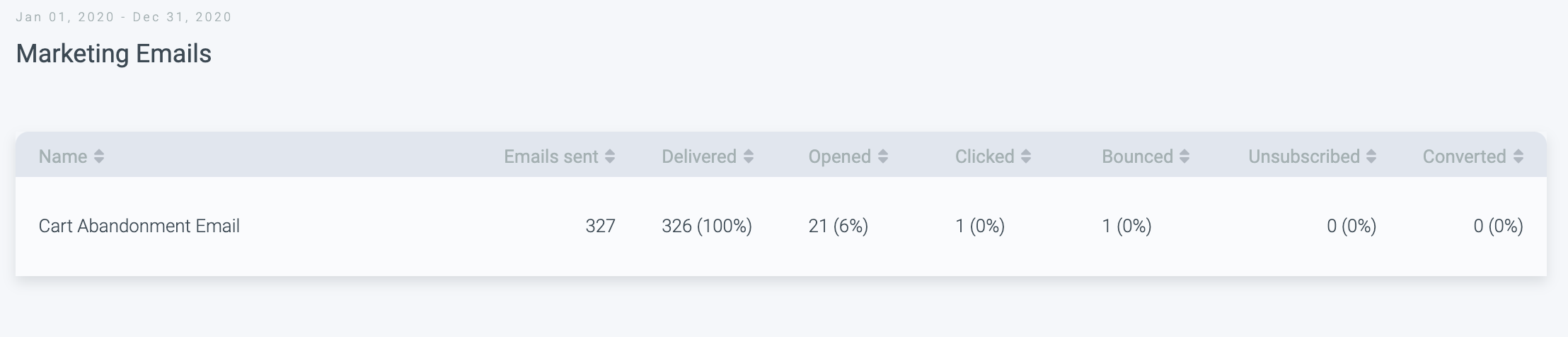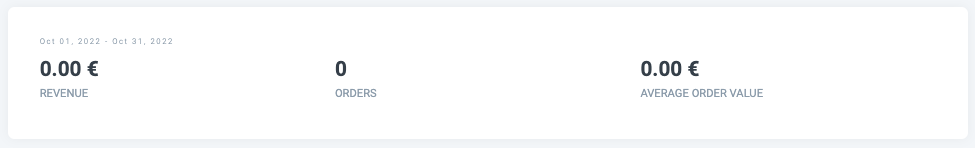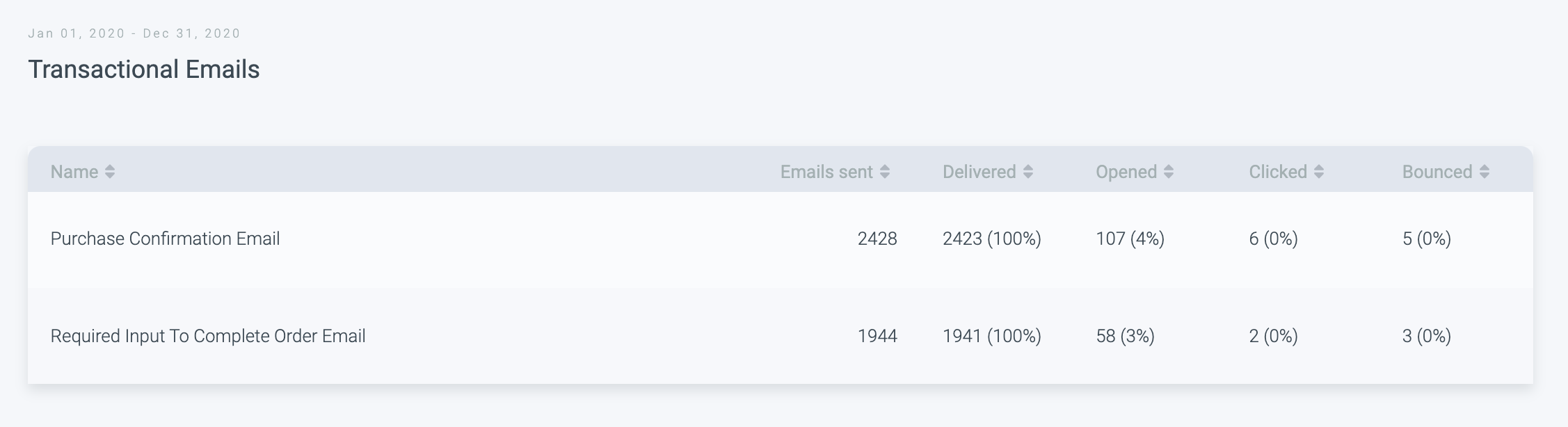The Emails Report shows information related to the emails sent from your Convious platform. There are two main types of email communication you can use with your account:
- transactional: purchase confirmation emails and the required input to complete order email.
- marketing emails: pre event, after event, cart abandonment, and the cart abandonment II.
The insights you get from the Emails Report:
- which emails generate most of your revenue
- which emails have higher unsubscribe rates
- where most of your customers come from (geographical location)
Knowing how your customers respond to your emails (do they open? take action?) and understanding how relevant these emails are for them is a good way to increase your revenue and optimize the ways you are engaging with your customers.
How to use the Emails Report:
1. Select Emails of the Reports section in your left-hand menu
1. Define the date range that you would like to see in your reports
2. Or, if you prefer, select from predefined ranges
Email Click per Country
A pie chart that shows the distribution of clicks (users who opened and clicked your call-to-action) by country. Hover over the chart to see the exact number per country.
Top Email Providers
A pie chart that shows the most common email providers that your customers use. With this information you can optimize your campaigns for specific providers. Hover over the chart to see the exact number per provider.
Marketing Emails
A list of all Marketing emails sent from and related to your Convious account within the specified period, along with the performance statistics and metrics. Examples of marketing emails are Cart abandonment and pre-event emails.
Metrics used in the Marketing Emails Report:
Emails sent - total number of emails sent for the category
Delivered - total number of emails actually delivered to the customer inbox
Opened - total number of emails opened by the customer
Clicked - total number of emails that had the call-to-action clicked
Bounced - total number of emails that were sent and didn’t reach the customer’s inbox
Unsubscribed - total number of customers that unsubscribed from your marketing emails
Converted - total number of customers who finalized their purchase after clicking the call-to-action
Revenue, Orders, and Average Order Value
In this section you can see the total revenue generated from marketing emails, the number of orders placed, and the average value per order.
All values are mentioned in the Partner’s currency.
Revenue excludes discounts. This means if you generated 100 Euro from an order and a 20 € discount was used, we report 80 € as revenue.
Transactional Emails
A list of all transactional emails sent from your Convious account within the specified period. Transactional emails are automated emails sent to your customers to deliver information, purchased tickets or any other necessary details related to their visit.
These emails are not designed to sell, so no revenue is connected to them.
Metrics used in the Transactional Emails Report:
Emails sent - total number of emails sent for the category
Delivered - total number of emails actually delivered to the customer inbox
Opened - total number of emails opened by the customer
Clicked - total number of emails that had the call-to-action clicked
Bounced - total number of emails that were sent and didn’t reach the customer’s inbox
What are you waiting for? Head to your reports and have a look at what you can already say about your email strategy. Then adapt, send some more and analyze! Play around but make sure your efforts are measurable.
Don't forget: you want to be able to learn from your insights.
As you can see, data is a powerful source of insight and you should have them at hand at all times. This is why we have gathered all your numbers for you, have a look to find out what you can see from your Convious Control Panel:
Traffic Report
Revenue Report
Sales Report
Customer Report