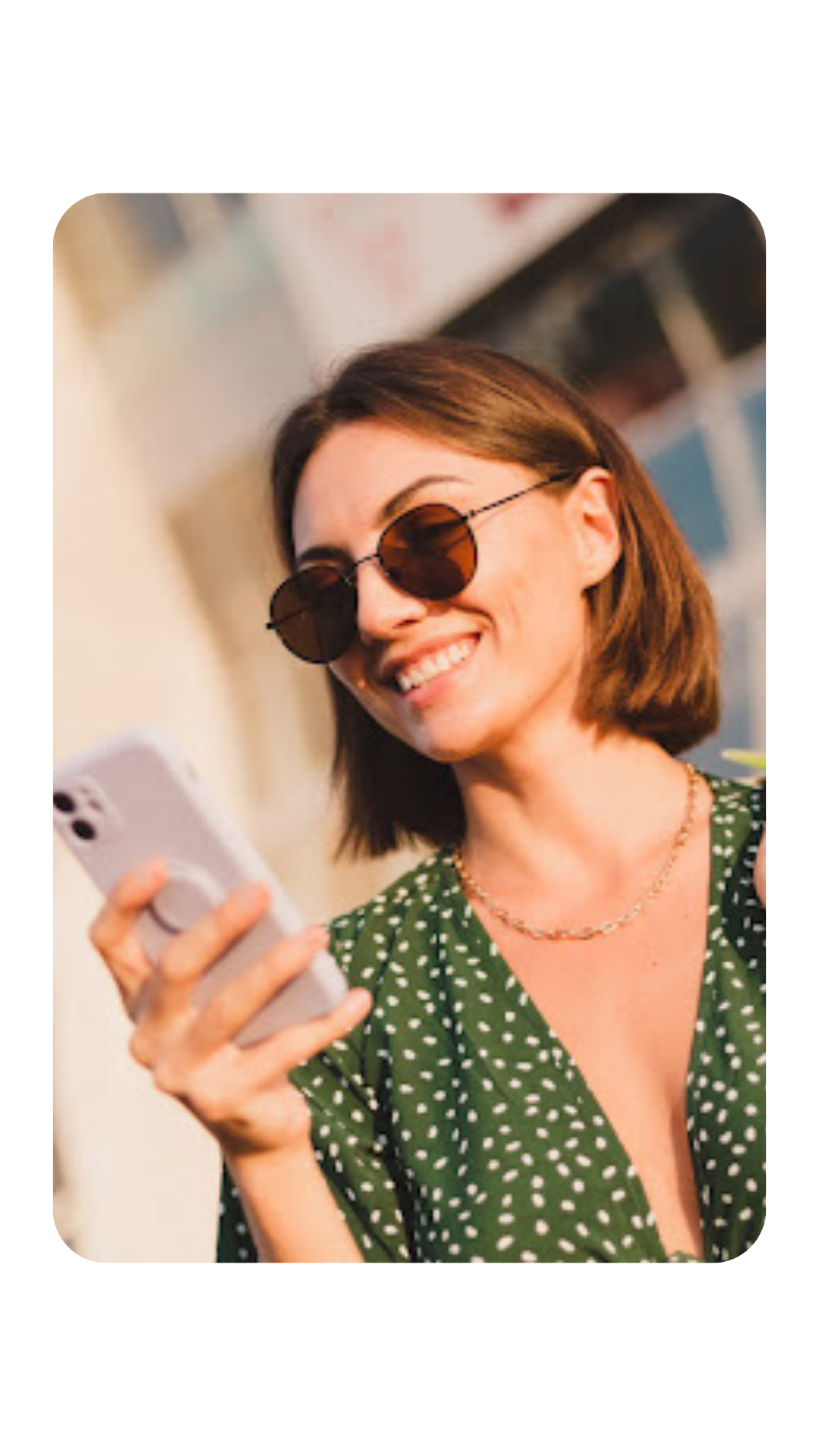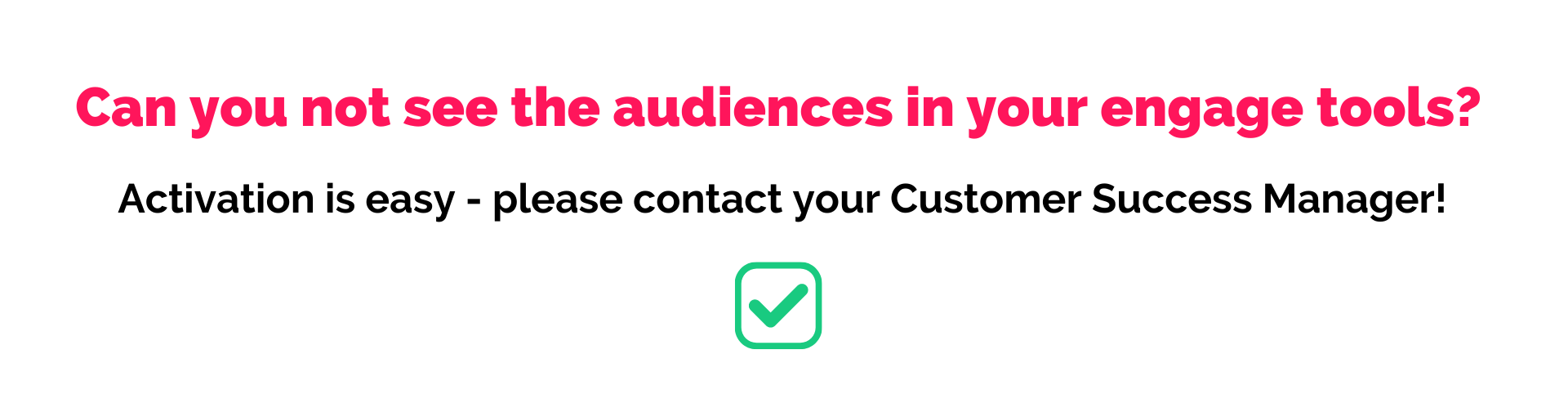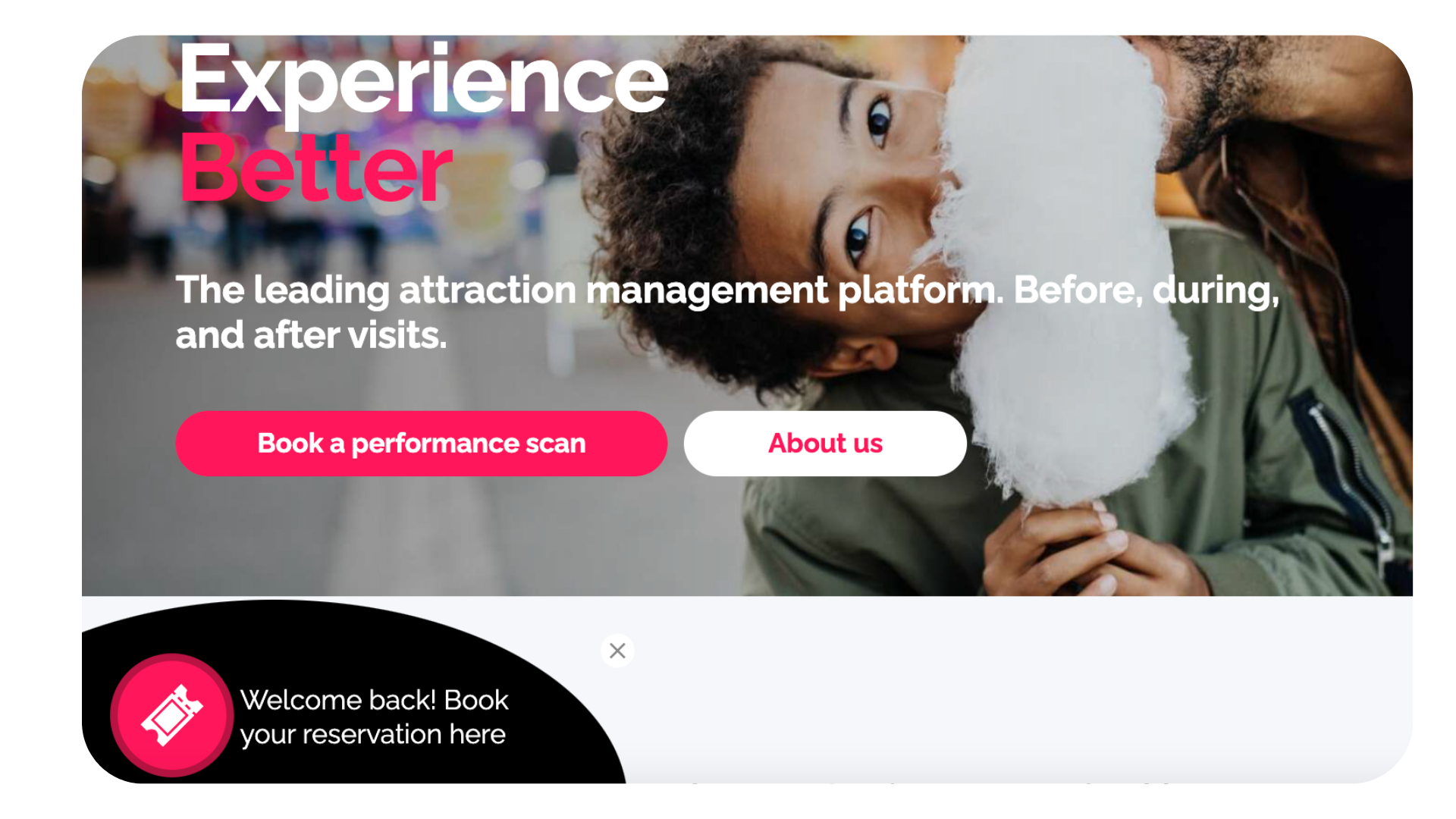What is personalization?
Personalization means providing relevant experiences to your visitors at all times by bridging the gap between unfiltered exposure and customer needs. In other words, this means that personalization helps communicate the information a visitor is most likely interested in by filtering out other irrelevant messages that may bother them and disturb their experience. This way, you serve their needs more immediately and accurately.
With this power, personalization is a game-changer in our industry that is all about experiencing better!
Why is it a game-changer?
With personalization, you are taking your customers' point of view. Instead of the customer adjusting to your way of selling, you adjust to their way of buying.
You are meeting on their terms yet increasing your revenue because better experiences will subsequently lead to better sales.
In fact, many industries have seen increased conversion rates when using personalization. And this is logical: if people find what they are looking for easier, quicker, and with more pleasure, the chance of converting them increases.
A true win-win situation.
This is why you can now personalize your web and mobile engage tools, including your Trigger Button & Checkout, Wonderbar & Pop Up, and your Placements & Push notifications.
How it works
Let's look at how we make this powerful engine work. It is fairly simple. When your visitors visit your website, they perform certain behaviors, buy specific products, and have distinct preferences. This information is what we use to create so-called audiences.
It is simple: All it takes is one or two characteristics to group them into one audience.
To give you an example, all your visitors owning a season pass belong to one audience based on the fact that they have the season pass. Another audience can be all visitors who have either tickets or a reservation for a specific day.
Once we have the audience, we can create messaging that fits their needs.
Think about it: When people come up to your snack bar or kiosk inside your venue - are you still selling parking tickets to them? Of course not because the parking ticket has become irrelevant for them. And the same counts for online sales.
It would not make sense for season pass holders to be bothered with the proposal to purchase a season pass. Once they visit your website, all communication should help them to get the most relevant information. Here, entering the reservation process with all relevant booking opportunities, such as parking tickets right away, is a much better experience.
On the other hand, knowing who the visitors are with their visit date on a specific date like today allows you to communicate important information such as changes in programs or regulations.
How does personalisation work with the GDPR?
This is a good and valid question! Here we have great news for you. When building the infrastructure to allow creating audiences and personalisation in your engage tools, we were also busy picking up the crumbs needed to allow you to set all this up in a compliant manner.
1. We created a connection to your cookie statement that allows us to gather consent for personalisation from your website visitor. This means, if you have setup your Convious Cookies correctly, you are good to go!
2. We added a security layer in the setup of the engage tools that reminds you to double-check your settings depending on the character of your messaging to ensure you are not personalising marketing communication for those who did not agree to it.
Please find more details on marketing vs. service messages in the setup guides of the engage tools (linked below).
Where you can use audiences right now
From now on, you can use the following audiences in all your web and mobile engage tools:
- Visitors in the venue today
- Visitors in the venue tomorrow
- Profiles with an abandoned cart
- Profiles with a purchase in the last 4 weeks
- Profiles with 2 visits in the last 4 months (excluding season passes)
- Profiles with 3 or more than 3 visits in the last 9 or more months (excluding season passes)
- Profiles with a season pass
- Profiles with purchase and no TAP app
- Profiles without a season pass
- Profiles with at least one purchase
- Profiles with TAP app
Please note that for the Tap App, the volume of people in each of these audiences is slightly more limited because here, the audience not only has to perform the behaviour or have the characteristic used to group them, but they also have to have downloaded the app and, for push notifications, enable the notifications.
Learn how to use the above audiences in your engage tools via the guides below:
- How to set up & edit your Trigger Button
- How to set up & edit your Exit Intent/Pop Up
- How to set up & edit your WonderBar
- Design your Checkouts look & feel
-
How to create Push Notification campaigns in your Control Panel
- How to create & edit Placements for your Tap channel
To get you started: Request our campaigns!
We have brought in our conversion specialized and best marketers to create standard campaigns for selected audiences to get you up and running as quickly as possible.
Our prepared campaigns range from delighting your visitors with a simple welcome message, over promoting Tap, to upselling and offering season passes for those most likely to buy.
The activation process:
1. You send us an email to inform us you would like the campaigns to be activated.
2. Our experts get started adapting the campaigns to your online shop, website and available products.
3. We activate them for you - you level up your marketing game - and we inform you about the activation.
4. We will monitor how your tools are performing and optimize, if necessary - you are invited to do the same!
Sounds good, right?
Request your campaigns now via support@convious.com or your Customer Success Manager.
Additional inspiration to get you started on creating your own campaigns
The visitor journey
When thinking about creating campaigns, we invite you to select an audience and use it as the starting point. Think of the visitor journey this audience is going through from purchasing, over when they enter your venue and spend the day, up until they arrive back home with a head full of potentially relivable memories.
Starting with the audience helps. Pick one and ask yourself:
- What is this audience looking for, and at which moment in time?
- Which engage tool could help me provide whatever it is they are looking for at the identified moment?
- What is the best way to package this information?
- Aside from answering their immediate needs, are there any moments we would like to engage with them to make their experience better? Or do we want to take certain moments or visitor statuses to seize upselling opportunities?
- Which engage tool could help us do that best?
- What is the best way to communicate successfully?
General reoccurring campaigns
These could be campaigns that have the sole purpose of delighting visitors or continuously engaging an audience.
Think about:
- Season pass promotions
- Welcome messages
- Thank you messages
- Requests for reviews
Special campaigns
- Do you have any news to share? You could set a timed campaign with one of the engage tools to share them. A zoo may want to use push notifications to tell all visitors in your venue today to visit the recently born lion cub.
- Holidays: Think of national days such as 'friendship day' but also local public holidays that may open up the opportunity to engage with your visitors.